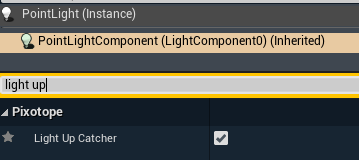AR Shadow, Reflection & Light Catcher
The AR Shadow, Reflection & Light Catcher allows you to easily illuminate video with scene lights.
How to enable
Check World Settings > Use New Light Catcher
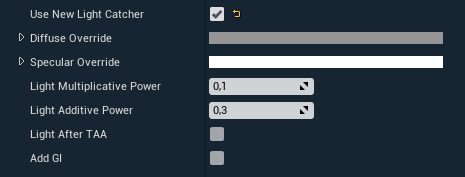
Parameters
Diffuse OverrideandSpecularOverridedetermine light strength and proportion of diffuse to specular component.Light Multiplicative PowerandLight Additive Powercontrol blending light with the video.SceneColor = SceneColor + Video * Light * Multiplicative + Light * Additivetheory is that Multiplicative can brighten the video and additive adds color.Light After TAAif checked light compositing happens after TAA, it is more expensive but looks better when using DLSS orScreenPercentage< 100Add GIadds Global Illumination to Catcher
Excluding lights
Specify which lights should not contribute to lighting up the catcher. By default, all lights are used.
Select the light
Uncheck Light Up Catcher