Configure audio output
We support digital audio output generated in the Pixotope engine using the following methods:
embedded over SDI
AES/EBU* - via an SDI bnc or XLR cable
* supported only on AJA Kona 5 (with 4K firmware)
See System Requirements for details.
Output of audio to NDI or File is currently not supported
Enabling audio output
Enable audio on SETUP > Configure > VideoIO > Video output
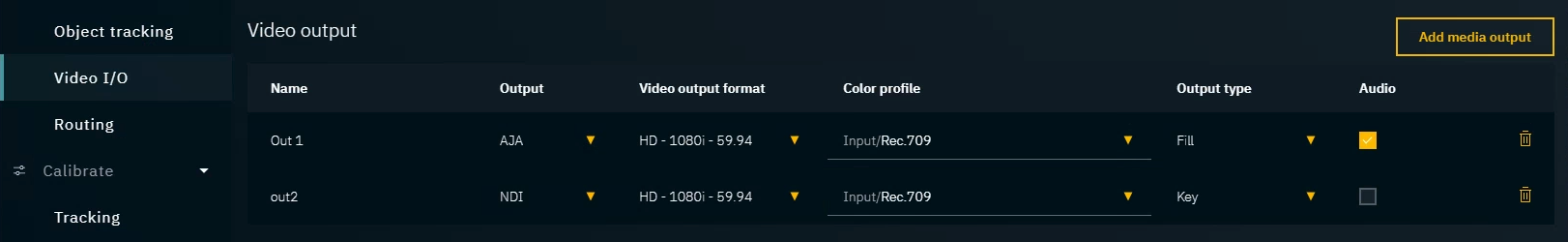
Adjust the “Audio Delay” on SETUP > Calibrate > Syncing
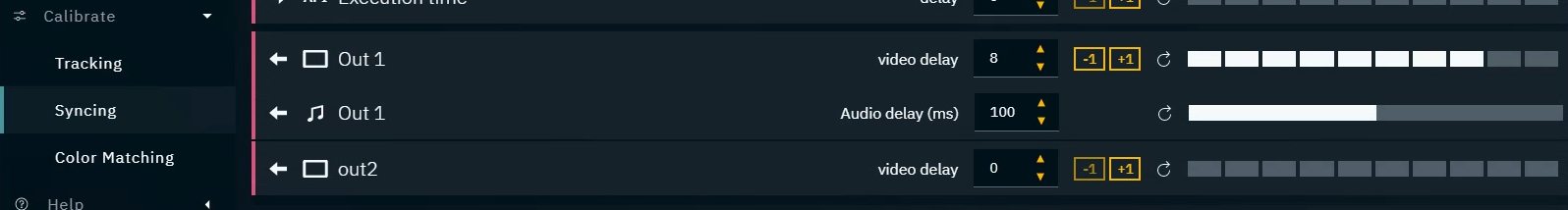
The audio is currently output on all SDI channels.
Audio delay should be approximately the same as the video output delay e.g. for 2 frames video output delay at 59.94Hz, set the audio delay to 33 msec; for 3 frames at 50Hz, set to 60 msec. The minimum delay should be 10-15 msec.
