Network status
The Network Status panel is a handy tool that allows you to see the connection status between Pixotope Editor, the Data hub and the Tracking Server.
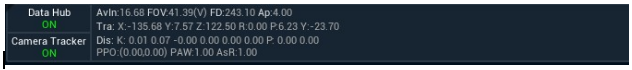
It shows
the status for Tracking and Data hub
live tracking data
The default Editor layout puts the Network Status panel in the top right-hand corner of the interface. It can also be found in the Menu under Window → Pixotope → Network Status.
Tip: Double-clicking the tracking values will select the Tracked Camera actor in the World Outliner
Tip: Hovering the mouse over the Camera Tracker box will display the current ip address and port number for the source of the tracking data
