Running live production
Launch level in LIVE mode
In production, you launch the levels in LIVE mode. This can be done remotely.
Go to PRODUCTION > Show > Launch
Hover over a level and click "Launch LIVE"
Select the machines you want to run that level on
Click "Launch level"
The project has to have the same local path on all machines.
Make performance optimizations
Learn more about how to Make performance optimizations
Use offline mode (optional)
If the production is being carried out on a mobile site, for example, you may need to use Pixotope "offline" for a period of the production. For this, you can choose to switch to offline mode.
Learn more about License modes - online and offline licensing.
Switch to offline mode
Click the user menu in the top right-hand corner of Pixotope Director
Choose "Switch to offline mode"
Choose how long you want this Pixotope license to be in offline mode
The number of days you fill in has to be within the expiry time of the license
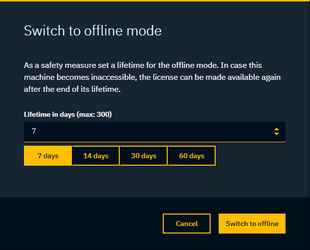
Do not choose a longer duration than necessary. If the machine crashes and cannot boot anymore, the license cannot be released until the end of this duration.
