Configure external compositing
External compositing is a legacy compositing mode which allows you to do the compositing downstream.
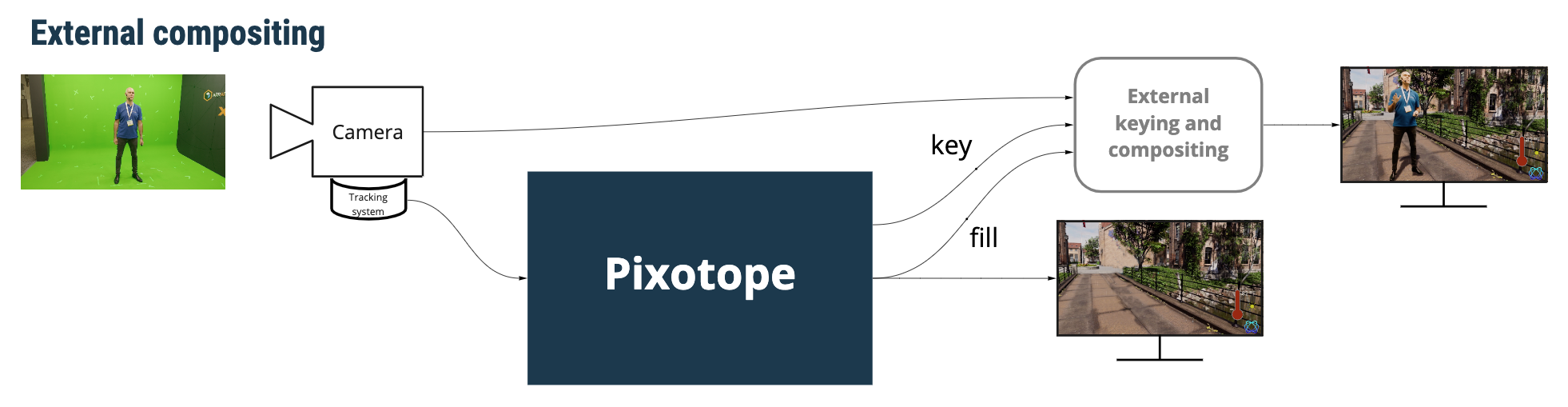
Learn more about the different Compositing modes
Looking for how to Configure using an external keyer
Setup
In Director
Add 2 Media outputs in the routing panel
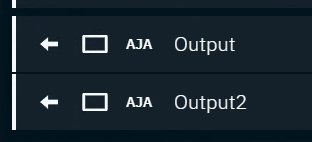
Change the Output type of the 2nd output to "Key"
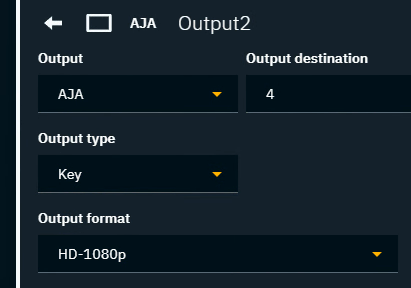
In Editor
Go to Pixotope World Settings
Change the Compositing Mode to "External"
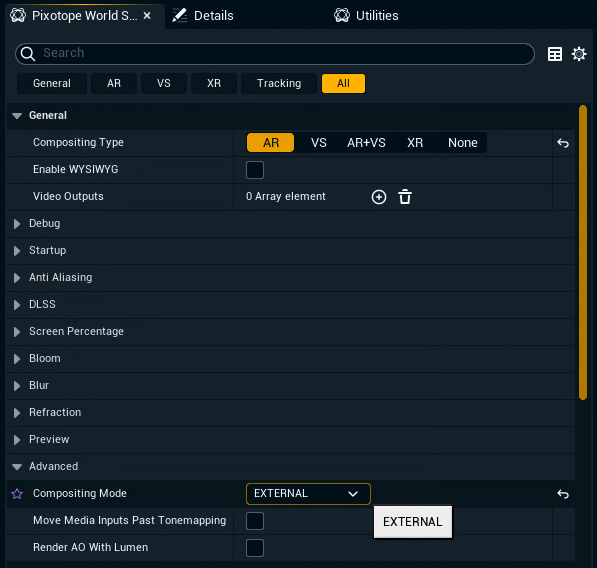
 Fill | 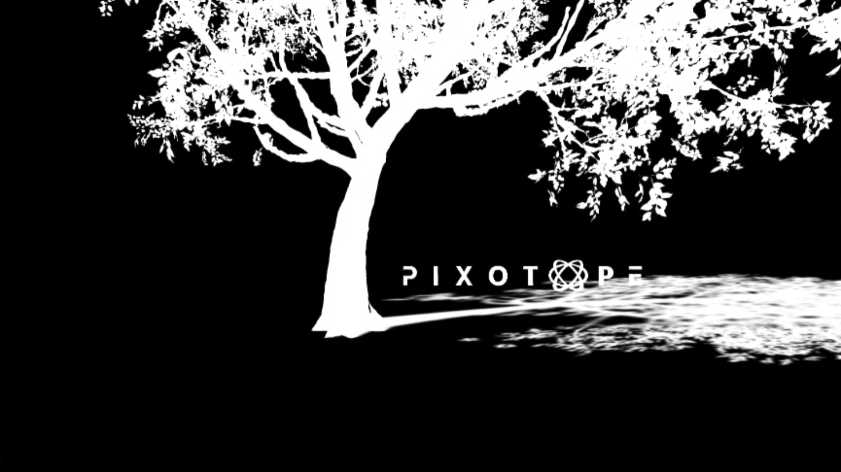 Key |
Make sure to not have separate Video Outputs set up! Using External compositing together with General > Video Outputs can bring unexpected results.
