Managing different level behaviour on different machines
With the introduction of the Machines panel we are embracing the “run the same level on machines with different roles” - workflow. But you might still want things to behave slightly differently on different machines. We do this under the hood for some options, based on the “Machine Groups”. We are also exposing a Blueprint for extending, allowing arbitrary actions to be performed in a level on a per-group basis, starting in Pixotope 23.4.0.
Quick rundown
1. Find the actor “SelectiveExecution” in the content browser under Engine/Content/PixotopeTools/SelectiveExecution.
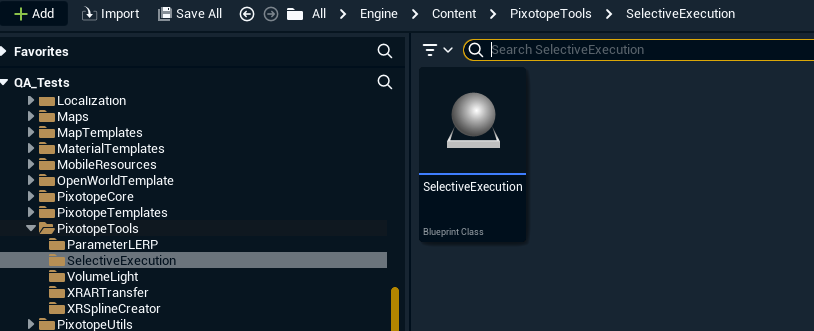
Create a child actor of the SelectiveExecution actor
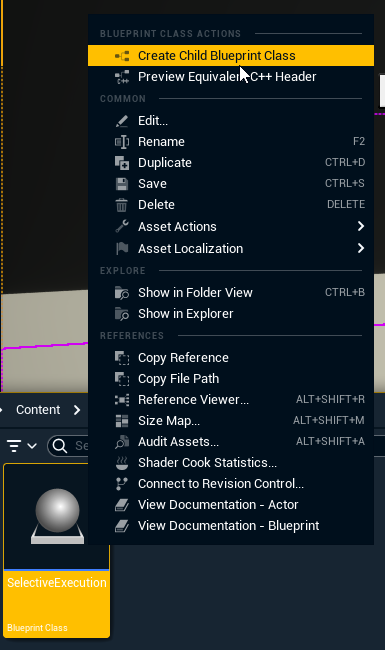
Open the child actor and override “Execute Logic for Group”.
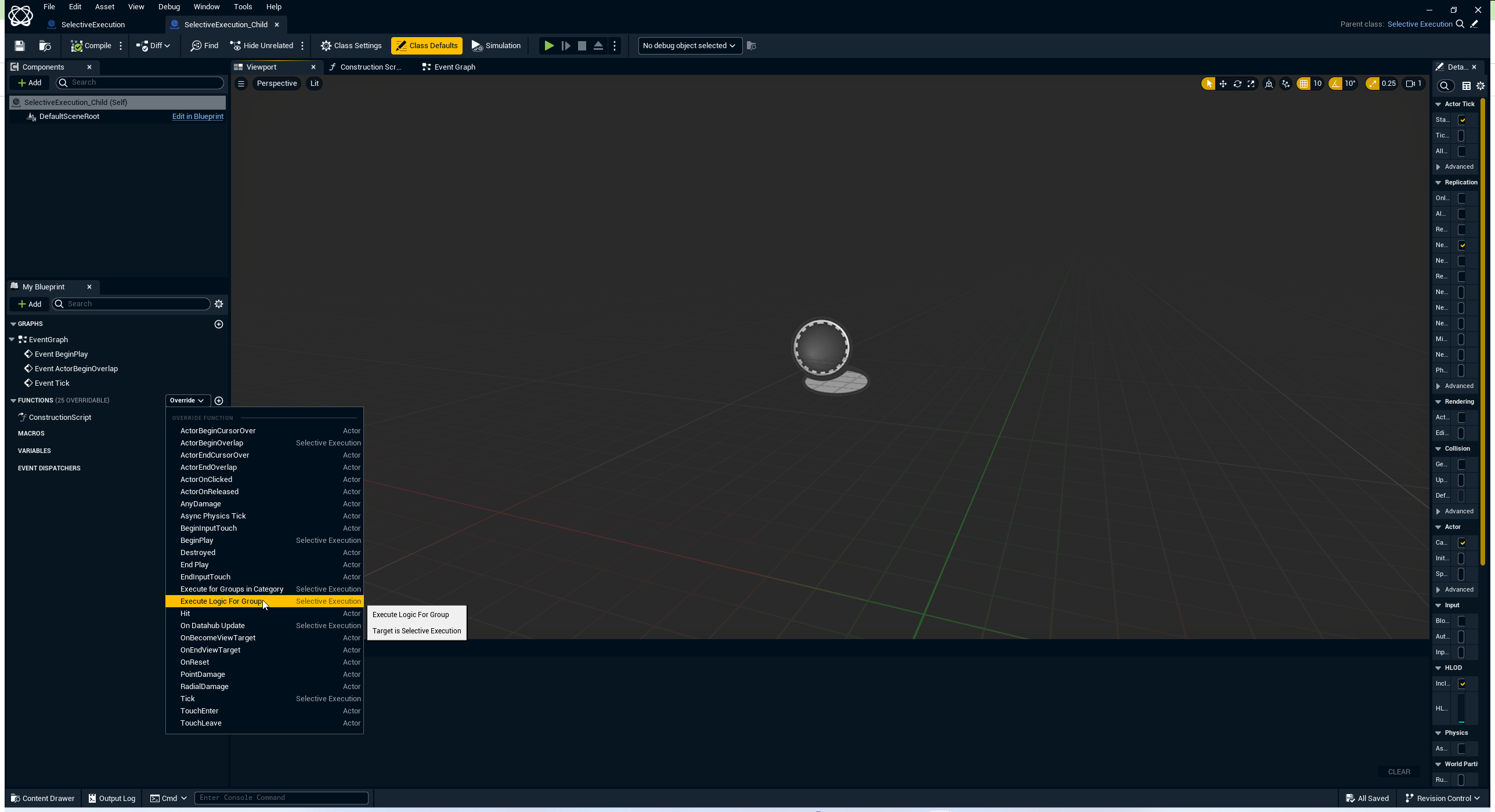
Create your own logic, look at the function in the base class for reference. Only the machines of the specified group will continue down that execution path.
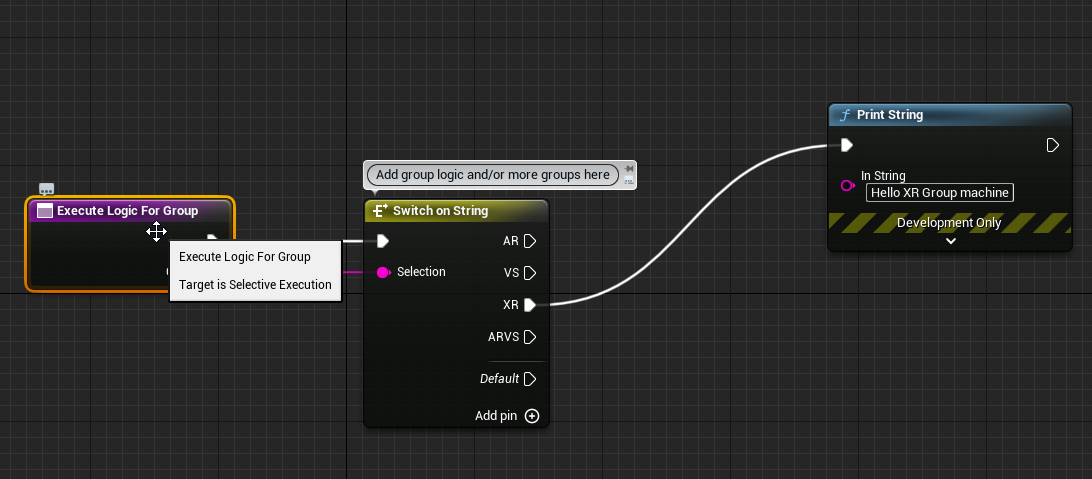
Add the actor to your level.
