Upgrading to 24.1
We would not recommend that you upgrade your Pixotope machines in the middle of a production or pre-production phase.
When choosing to upgrade, we recommend that you backup your existing Pixotope projects, so that you will be able to go back if you need to.
First startup
When the new Pixotope version is installed and you decide to not copy the previous local storage folder at the end of the installation, the role selection will come up.
Engine/Editor changes
Standalone raytracing was deprecated by Epic in favor of Lumen. Lumen uses multiple ray-tracing methods to solve Global Illumination and Reflections.
Read more about Lumen here → https://dev.epicgames.com/documentation/en-us/unreal-engine/lumen-technical-details-in-unreal-engine
Director changes
Composting color space
Compositing color space is now always linear. Therefore has its dropdown together with Color gamut been deprecated.
Renamed panels
To better describe what the panels are responsible for, we have renamed the following ones
Syncing panel → Delay panel
Effects panel → Camera Effects panel
Read from send to header
Send to is now group based.
Learn more about Adjusting levels - Live changes and Group overrides
Server machine color
The pink color of a Server is now always shown, not just when Clients are connected.
Control panel
Some blueprint functions might need to be relinked in the control panel if they don't work out of the box.
Migrating show files
To carry over show files and machine settings from an old installation you can
Click "Copy folder" at the end of the installation
OR manually copy the files into the Local storage folder of the new installation
Learn more about Show files and where they are stored
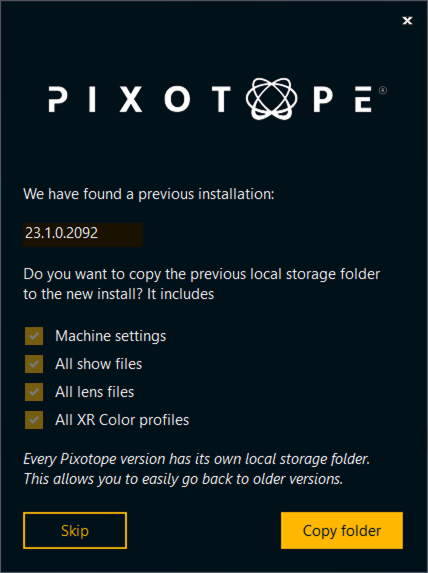
Migrating projects
When opening a project from Unreal or an old Pixotope version:
When prompted in the Editor, click "Update"
This will update your .uproject file
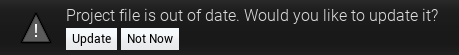
Restart the Editor
Unreal projects can be used in Pixotope right away and do not need any migration steps.
