Lumen Compositing in Pixotope - Recommendations
Reflections
Hit Lighting for Reflections
Recommended for better results, though more demanding
PostProcessHandler > Lumen Reflections > Ray Lighting Mode
Enable "Use Hardware Ray Tracing when available" in Project Settings > Rendering > Lumen
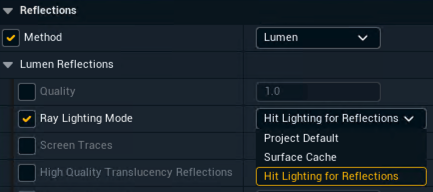
When using a VS Internal Compositing plane and
Hardware Raytracing is enabled
Lumen is used for reflections
Ray Lighting Mode is set to Hit Lighting for Reflection
Max Refraction Bounces is above 0
and its reflections are flickering
enable its "Disable Scene Capture Mesh" option. This disables a problematic submesh that interferes with virtual set reflections.
Max Refraction Bounces
For VS, use 2+ bounces
Use more if you have overlapping comp planes
PostProcessHandler > Lumen Reflections > Max Refraction Bounces
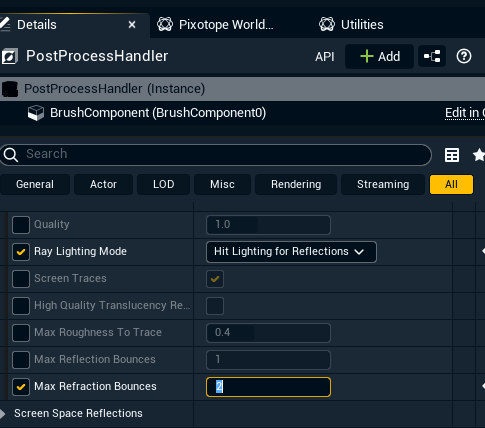
Global Illumination
When using Lumen for reflections, we recommend using it for Global Illumination as well

Skylight
When using Lumen for Reflections and Global Illumination, include a Skylight in the level
No Sky in AR Reflections
Enable this in Pixotope World Settings to avoid sky haloing around reflections
This costs some performance
Alternative: Use the erode setting (cheaper, but visually less appealing)
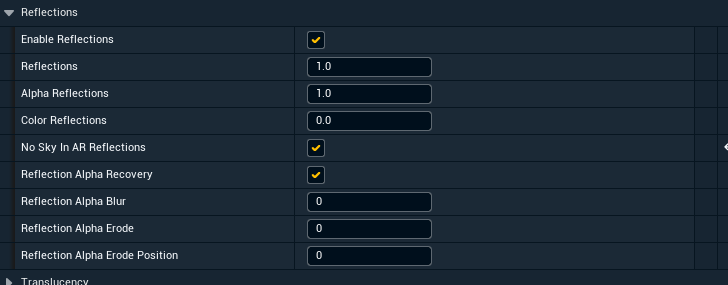
 No sky in AR Reflections DISABLED | 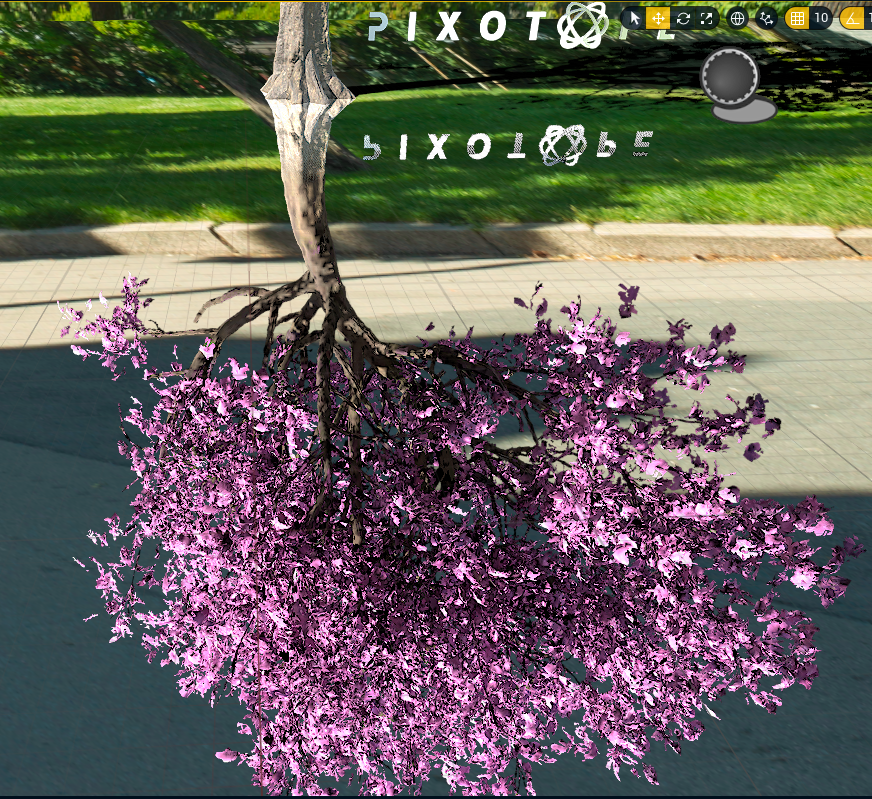 No sky in AR Reflections ENABLED |
|---|
Adjusting Reflection Brightness
If reflections are too dark, use the console command:
r.Lumen.Reflections.SpecularScaleTry values between
1and8
Especially useful if your materials have high roughness values
 Specular scale 1 |  Specular scale 3 |
|---|
Raytraced Lumen GI for Dark Areas:
Adjust culling settings to reduce small "flickers"
More aggressive light culling can help
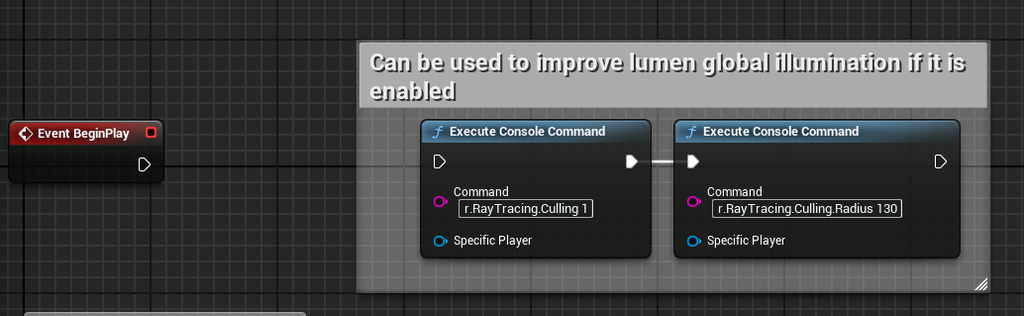
Shadows
Shadows are generally easier to manage than reflections
Pixotope World Settings for shadows should work as they do without Lumen
Learn more about Pixotope World Settings
Ambient occlusion
With Lumen, ambient occlusion is part of the Global Illumination calculation, not a separate pass
Material Ambient Occlusion can be enabled with Lumen for enhanced effect
Learn more about Material Ambient Occlusion → https://dev.epicgames.com/community/learning/tutorials/bOEy/material-ambient-occlusion-ao-in-unreal-engine-5
Lumen reflections - technical
Lumen uses at least three reflection "layers", each producing a
reflection color (float3)
hit distance (float)
representing distance from reflected object
distances are encoded as negative, positive means no hit
Screen Tracing
Similar to screen space reflections
Results in position of reflection and scene sample
Voxel Tracing
Not currently in use
Ray Tracing
Surface Cache Ray Tracing
Produces a light/color atlas and samples it
More complex process
Direct Ray Tracing
Simpler at its core
Works well in Pixotope and is recommended
