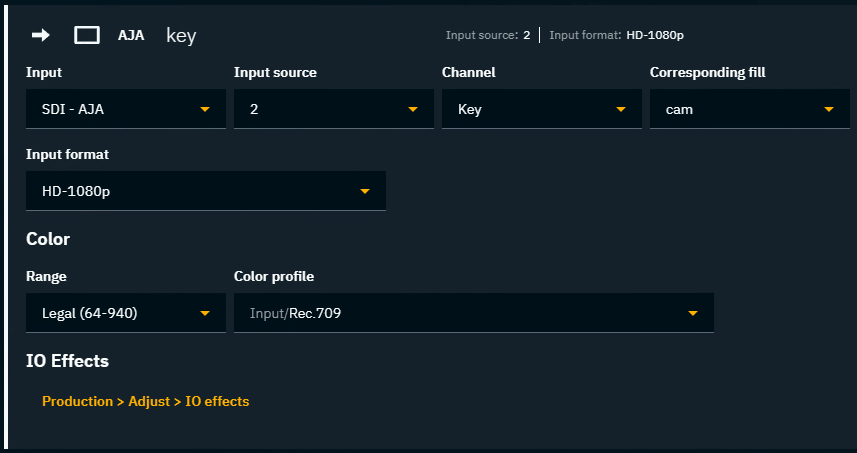Configure using an external keyer
This is how you configure the input routing if you are using an external keyer.
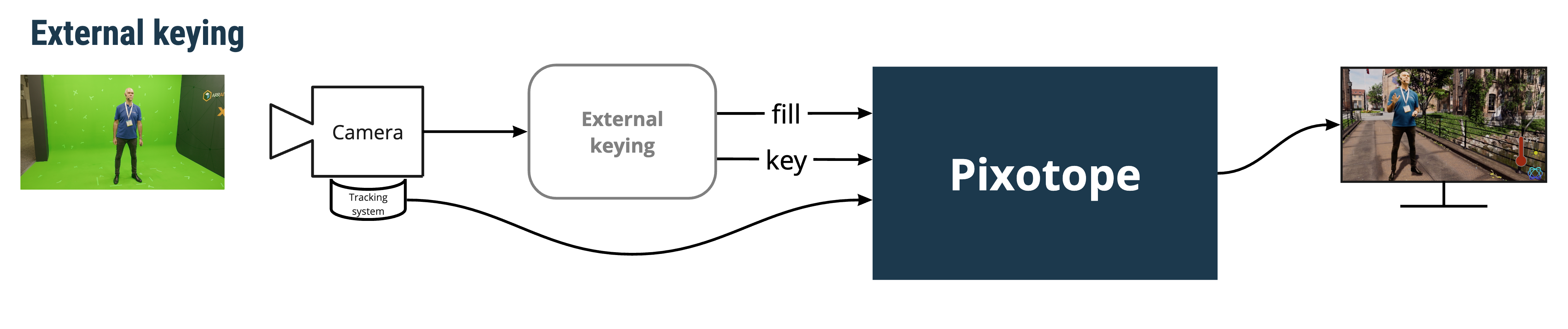
If using the internal keyer checkout Use the video keyer
Setup external keyer inputs
Add a camera system - Learn more about how to Configure routing
Set the Channel to "Fill"
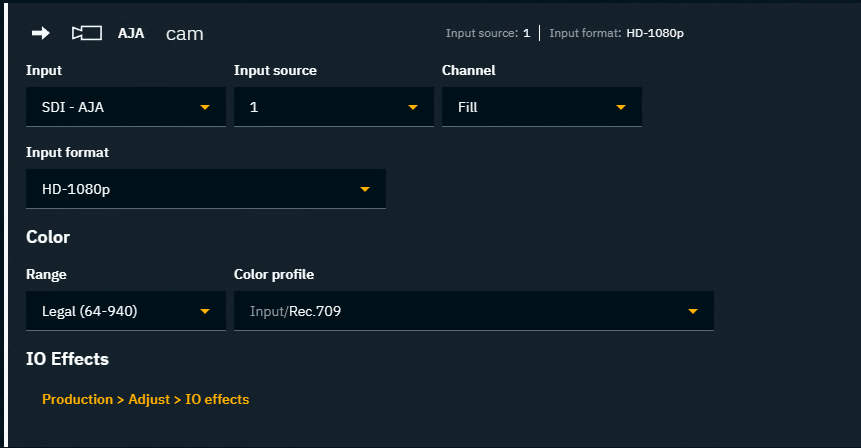
Add a media input - this will be your Key input
Set the Channel to "Key"
Set the Corresponding fill to the above camera system