Tools
Public Track Viewer
This Windows tool can receive and display incoming tracking data from a Pixotope Tracking system. Type in the port where the data are being sent to and make sure that no other program is using that port. If you are using a firewall, make sure that it is not blocking this port.
Camera Tracking Data Emulator
With this Windows tool you can send tracking data in the Pixotope Tracking format to a specific IP and port. The values will oscillate between the minimum and maximum values.
TalenTrack Data Emulator
With this Windows tool you can send TalenTrack tracking data in the Pixotope Tracking format to a specific IP and port.
Create a shortcut of the .exe and then right-click on it and select properties. In the Target field type in
" -c TalenTrackFront.cfg"
behind the "TalenTrackFront.exe". This opens the TalenTrack window when double clicking the shortcut.
Under destination you can type in the IP and the port to which the data will be sent.
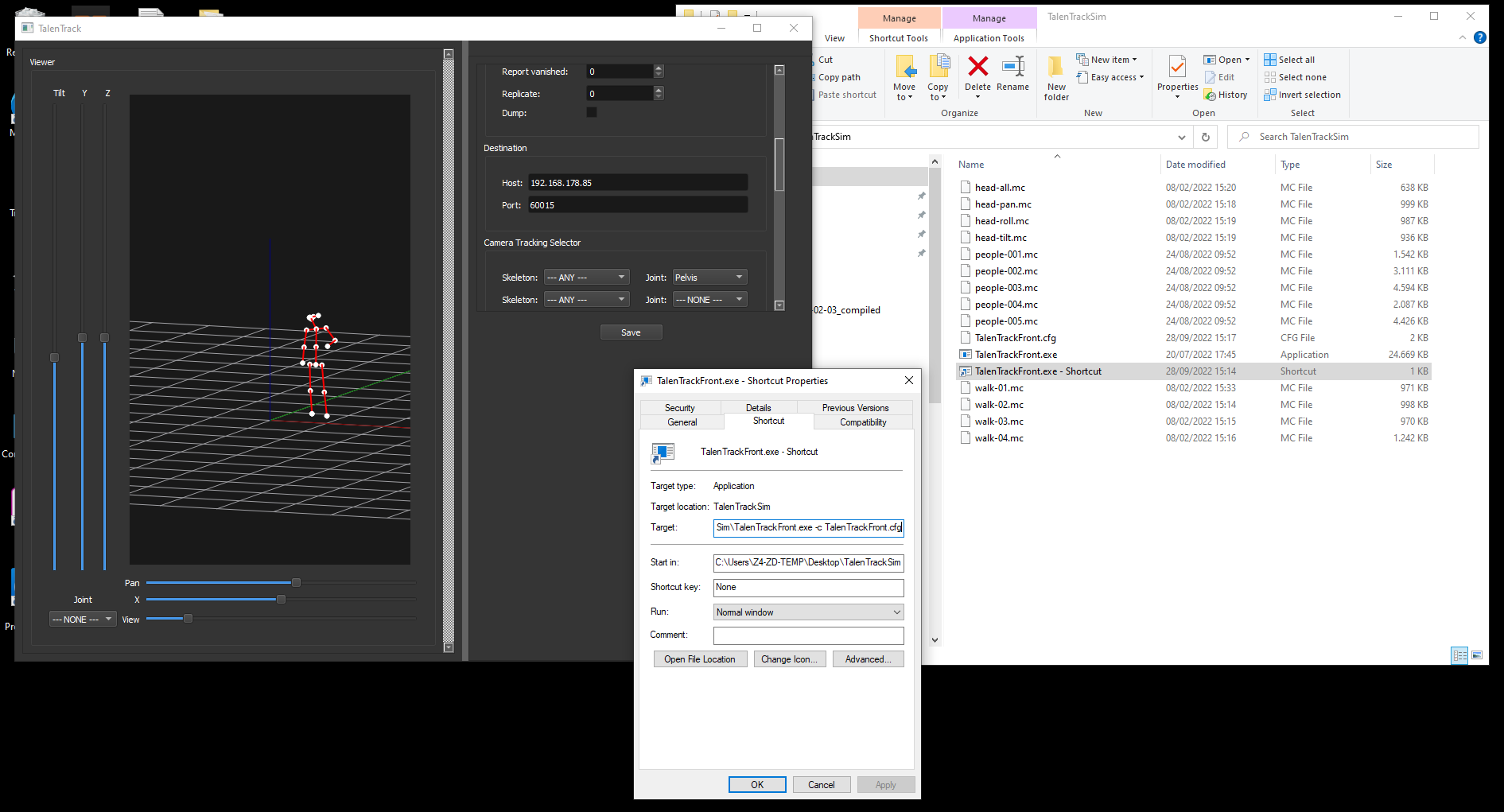
License Dongle Driver
In order to use the 3D Living Photo software on a Windows machine, please install the appropriate driver for the Sentinel license USB stick.
