License modes - online and offline licensing
Pixotope uses a subscription model for licensing, which allows customers to create their own users and assign licenses to them.
Learn more about the subscription model and the license types.
We support two modes of operation for licenses:
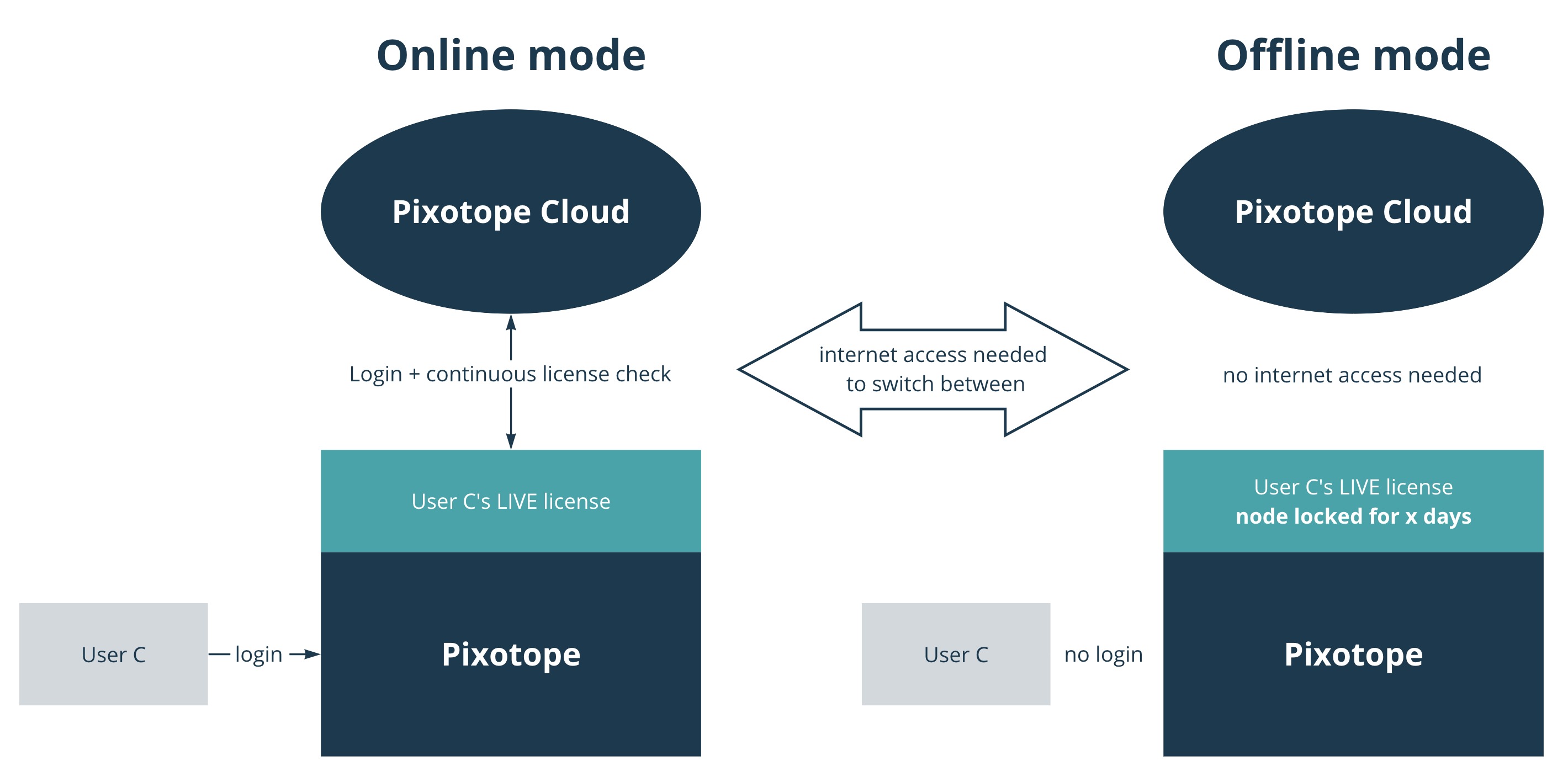
The mode of a license can be changed at any time from Pixotope Director if you have an internet connection.
Online mode
Default mode
An internet connection is required
The license is linked to a specific user account that is created and controlled by the customer
Cloud-based floating license
Used in non-live environments
Offline mode
An online license can be changed into an offline license for a specific period of time
No internet connection is necessary while in offline mode
If the machine crashes and can no longer start, the license cannot be released until the end of the offline period
Node-locked
Used in a live broadcast environment or if an internet connection is not available
The usual method for going offline is to first use the internet to connect online, select the licence, and then switch to offline mode. Where it is not possible to access the internet, because of security or connection concerns, you can create an “air-gapped” licence with a simple process.
Learn more about how to Get a license for an offline machine (air-gapped)
