Output UMG to SDI
Search for “Pixotope Widget Renderer” in the Modes search bar and add the Pixotope Widget Rendered to your level.
Create a Widget Blueprint
Create a Widget Blueprint.
In the “Details” tab, assign the widget class and widget you want to use.
In the Widget Blueprint, if you have a Text you can add a binding to drive the text data.
Click “Bind” and select “GetText”
Create a variable, make it public, and plug it into the return value of the return node
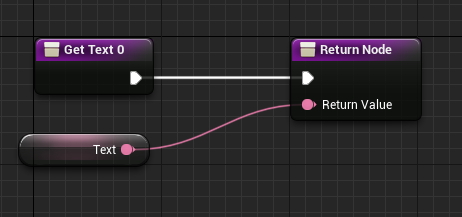
Create a Blueprint. In this Blueprint, create a Pixotope Widget Renderer Object Reference
Make this variable public
In the Event Graph you can create a Blueprint to cast directly to the Widget Blueprint you’ve created and drive the text however you like
Here is a simple Blueprint example of how to drive text in the Pixotope Widget Renderer:
