Adjusting levels - where it reads from and sends to
Pixotope provides an easy way to adjust the levels directly through the Director. Here you will learn:
where adjustments are applied
how adjustments are stored
"Read from - Send to" header
All adjustment panels* and control panels have the same header ("Read from - Send to"). This header is only relevant in a multi-machine configuration. This is how you define which machine you are reading the values from, and which machine(s) you are sending the changed values to:
Select one machine to read from using the machine dropdown on the left
Select one or more machines to send to by toggling them on
The machine you read from (marked with a circle) can not be toggled off.
Each Director in a multi-machine configuration can have different machines toggled on/off in the "Read from - Send to" header. So be sure to check which machines you send to before making changes.
Where value adjustments are stored
All value changes made from the adjustment panels* or control panels:
are sent to all machines selected in the "Read from - Send to" header
directly affect the running level of the selected machines
If the level is running in LIVE mode or in Preview Live mode
Adjustments are automatically stored locally on the machine within the project folder (
[Project folder]/Saved/Adjustments/[Levelname].adj)Adjustments are automatically "added on top" every time a level with adjustments is launched in LIVE or in Preview Live mode
Transfer or backup of adjustments
As the folder the adjustments are saved in is usually not version controlled, you can do the following to bake the adjustments into the actual level files:
Launch the level in the Editor on the machine it was running on
Click "Bake", located in the panel in the top right-hand corner
Save the level
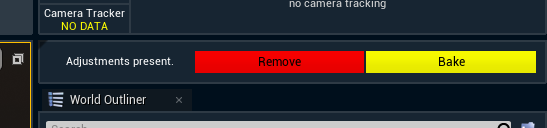
If the level is open in the Editor in Edit mode:
Changes are made directly to the level
These changes need to be saved before closing the level to avoid losing them
If an adjustment is made without being saved, the launch buttons in the launch panel will be disabled
These saved changes define a new default value
Engine API calls
By default Engine API calls are not saved as adjustments.
If the change should be saved as an adjustment, pass the IsAdjustment parameter set to true along with the change.
* except for the Video Keyer and IO Effects panels
