Pixotope API - Message Scheme
Message structure
Every ZeroMQ message is split up into
Topic | JSON like string without spaces or line breaks and in strict order
|
Message | JSON
|
Attachment | Optional serialized data of arbitrary type.
|
The Topic field is designed to be easily filterable no matter what your service is trying to do. Learn more about how to Subscribe to Topics
The Attachment field can be used by specific Call commands to, for example, send raw binary data over the Pixotope Network.
Easily test ZeroMQ messages using the Pixotope explorer - see Pixotope developer tools
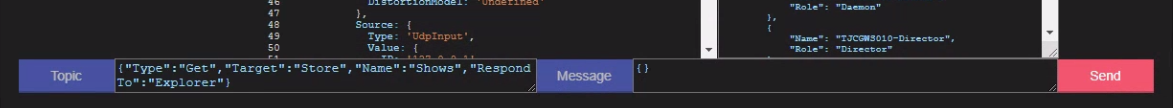
Service names
"1 per machine" service |
|
Singleton or wildcard service |
|
Learn more about the available Pixotope Services
Parameter names
Type | Message type |
Target | Name of a specific service this message targets OR "BROADCAST" |
RespondTo | Name of a specific service to which the response should be targeted to |
Source | Name of a specific service this message originates from |
Name | Setting on a service (in case of a JSON by using the dot (.) notation) |
Value | Value of a setting on a service NOTE: this value can be either a JSON or a single value |
Message types
Get
Get state or non-state value from the service
Set
Request change of state or non-state values on the service
Reset
Request that service state returns to default
Update
Returned on a Get request and when state or non-state variables change
Identify
Constantly ticking heartbeat to see what services are connected and responsive
Self
Service response to Identify
Startup
Sent on connection by a service that maintains a state triggering data fetching from "Store"
Log
Logs over DH2
Call
Service specific black box RPC function call. Every service can implement how many or few it desires.
CallResult
Response to a Call
Legend for examples
Service | example name of a Pixotope Service |
ServiceOrBroadcast | example name of a Pixotope Service OR "BROADCAST" |
SettingName | example name of a setting on a Pixotope Service |
SettingValue | example value of a setting on a Pixotope Service |
