Upgrading to 23.3
We would not recommend that you upgrade your Pixotope machines in the middle of a production or pre-production phase.
When choosing to upgrade, we recommend that you backup your existing Pixotope projects, so that you will be able to go back if you need to.
Editor changes
Enabling AR, VS or XR is now done using the Compositing Type in Pixotope World Settings > General. This setting can be controlled from the Machines panel in Director by adding machines to Render Groups.
Learn more about how to use Render groups - AR, VS, AR+VS, XR
Director changes
Show settings
Frame rate is now global for the show.
Director in the browser
Opening a new instance will now open it in the browser.
Learn more about how to Open multiple panels
Video keyer
The PX2 keyer model has been improved and the PX1 keyer model has been removed.
Presets saved with an older version will have to be updated.
Composite panel
The Enable backplate option which essentially enabled AR has been removed. Enabling AR, similar to VS or XR, is now done from the Machines panel in Director by adding machines to Render Groups.
Learn more about how to use Render groups - AR, VS, AR+VS, XR
Asset Hub
To make the Asset Hub cache version agnostic, it has been moved
from
...\Pixotope\[Version number]\Services\AssetHub\to
...\Pixotope\Synced Storage\Internal\AssetHub
This should have no impact on this version, but will remove the need of recreating the cache for Pixotope version 23.4 and after.
Learn more about the Pixotope Asset Hub
Migrating show files
To carry over show files and machine settings from an old installation you can
Click "Copy folder" at the end of the installation
OR manually copy the files into the Local storage folder of the new installation
Learn more about Show files and where they are stored
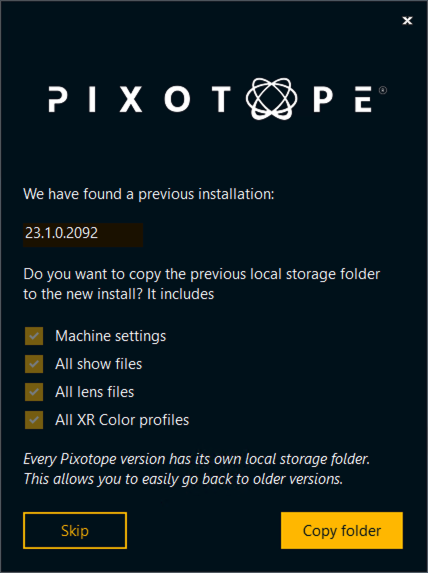
Migrating projects
When opening a project from Unreal or an old Pixotope version:
When prompted in the Editor, click "Update"
This will update your .uproject file
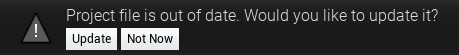
Restart the Editor
Unreal projects can be used in Pixotope right away and do not need any migration steps.
