Find the property to control
Find the property to control
Any property with a red/orange circle to the left of the property can be controlled.
For functions use FN
Learn more about Supported target property types
Go to the "Properties and States" drawer to find the Target property you want to control
If necessary use the search field to search for objects/actors or properties
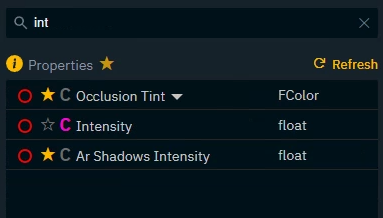
Widgets tab | shows all widgets and their properties |
Engine tab | shows all objects/actors in a level and all their properties and functions |
For advanced users
Store tab | shows all properties of the current show file |
API Log tab | shows all Pixotope API messages |
Sub properties
Some properties can be further broken down into sub properties which can be controlled.
Click on the down arrow next to the property name
Transform

Color

Vector
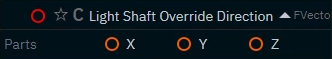
Next step
Continue to Add widgets and actions
