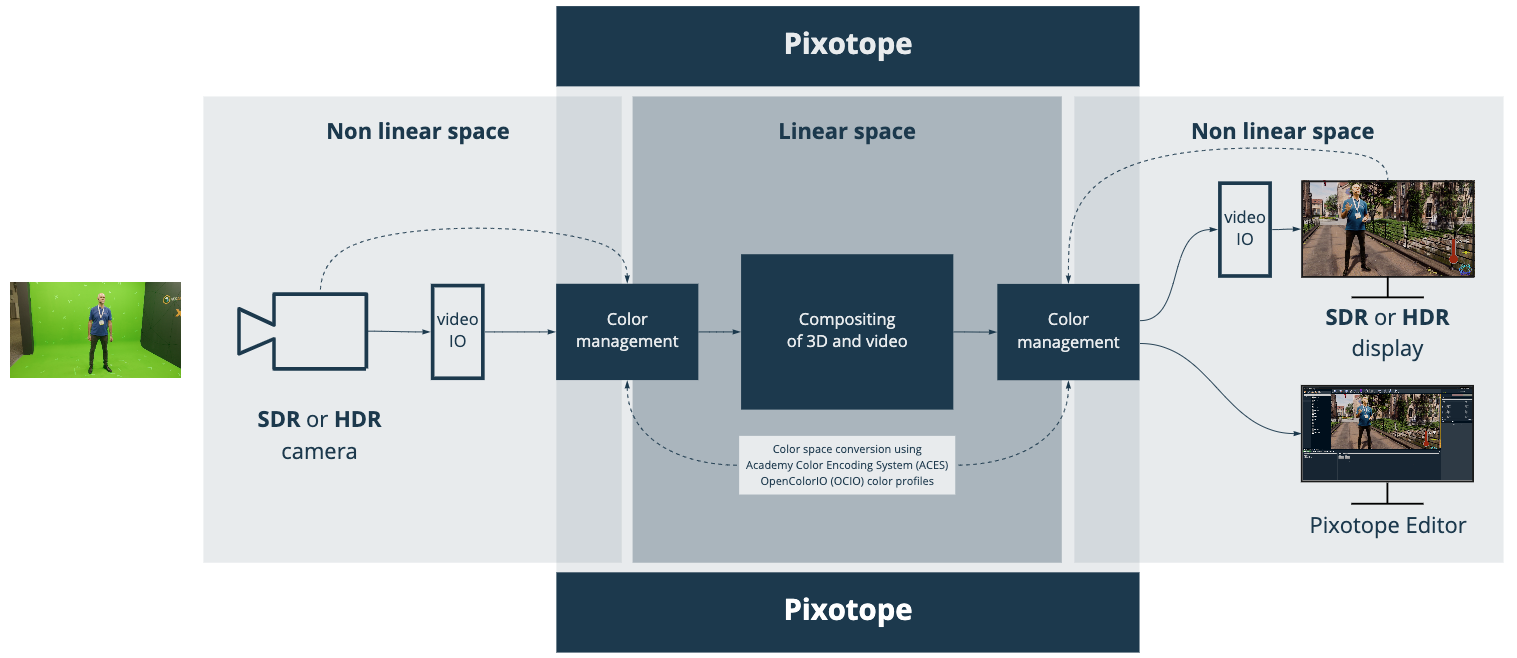Color management, and the concept of "linear light" and HDR, are no easy topics. It is easy to get lost in terminology, theory and different implementations. In this section we’ll try to demystify some of the key concepts that go into working with color, and explain in simple terms why they are important.
Light in the real world and how humans perceive it
In real life, light combines in a straight line - that's the "linear" in "linear light" / "scene referred linear".
Imagine you have a spotlight shining on a wall, then imagine adding another spotlight, with the same brightness, shining at the exact same spot. If you measured the brightness on the wall with a light meter, it will have doubled, in other words it will be twice as bright.
However, to our eyes (and our cameras) it will not look twice as bright (even if it is). This is because we see light and colors in a non-linear way, where our eyes "compress" highlights and "lift" shadows (the "gamma of our eyes).
How cameras see
By a combination of happy coincidence and clever design, the way cameras (both film and video) capture light, very closely resembles the way our vision does it, so images that "look right" to our eyes on modern displays have a gamma that aligns with the way our brains transform light into pictures.
Uniting all cameras and screens with color management
While the screens and cameras we use already function in a way that's well suitable for eyes, they are not all the same.
If you want the colors to look the same, on a screen as in the real world, regardless of which camera we use to capture the color or which display we use to view the colors, we need a way to translate the color information between all the cameras and displays. This is what Color Management is for.
What Is HDR?
Super-Detailed Images: HDR lets your TV or computer show you images with more details in the bright parts (like the sun shining in the sky) and the dark parts (like the shadows under a tree). This is referred to as the dynamic range.
More Colors: It's like upgrading from a regular box of crayons to a super deluxe set with every shade of every color. This means the greens of trees and the blues of the ocean look more real and vibrant. This is referred to as the color gamut.
How Does HDR Work?
When you capture a video with HDR, the camera captures the scene in a special way that keeps all the details in the brightest and darkest areas, just like your eyes would see it.
When you watch an HDR video on a TV/Monitor that is capable of doing HDR, the TV or device knows how to use those extra details to make the picture look as close to real life as possible.
Why It Matters
By using linear space, HDR and color management, we make images and videos that look more realistic, consistent and pleasing.