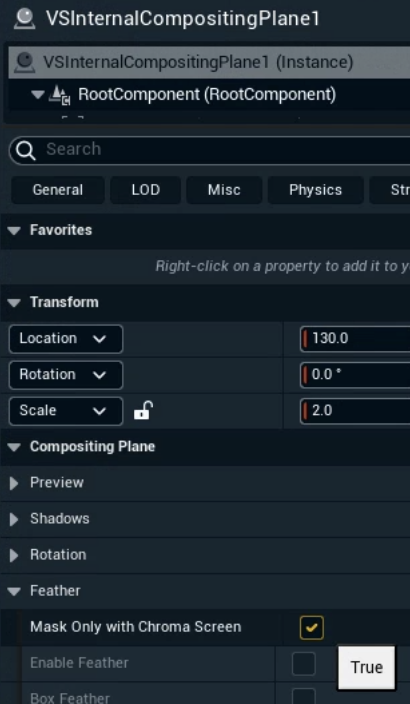Set up an AR+VS level
Set up same as VS level
Follow the example on how to Set up a VS level
Enable AR+VS
In Director: Add the machine to the "AR+VS" Render group in SETUP > Configure > Machines
OR In Editor: Set the Compositing Type to "AR+VS" in Pixotope World Settings > General
Learn more about Render groups - AR, VS, AR+VS, XR and how to Configure machines
Update the Chroma Screen actor
Set Feather on the Chroma Screen Parametric & Plane actor to
0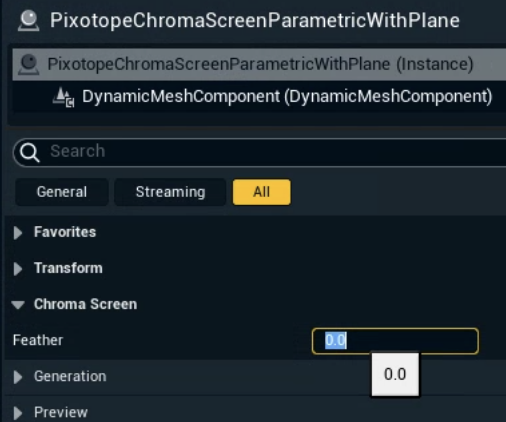
While keeping Mask only with Chroma Screen of the attached compositing plane set to
true