Using Pixotope Reveal
A Reveal license is needed
Pixotope Reveal enables media creators to seamlessly integrate real-time 2D and 3D graphics behind on-screen talent during any live media stream, eliminating the need for green screens, chroma keyers, or LED walls.
Current restrictions for Pixotope Reveal
Needs to run on a separate machine
Supported format: HD-1080p with all frame rates up to 60fps
The masking occasionally masks out small parts of the foreground or includes parts from the background
This article focuses on Keyer mode: Reveal
Looking for Keyer mode: Chroma? Go to Use the video keyer
Set up video keyer stand-alone routing
Reveal machine
Go to the dedicated machine in the Routing panel
Add a Media Input and configure it
Add 2 Media Outputs
For both: Change the Source to Video Keyer
For the 2nd: Change the Channel to Key
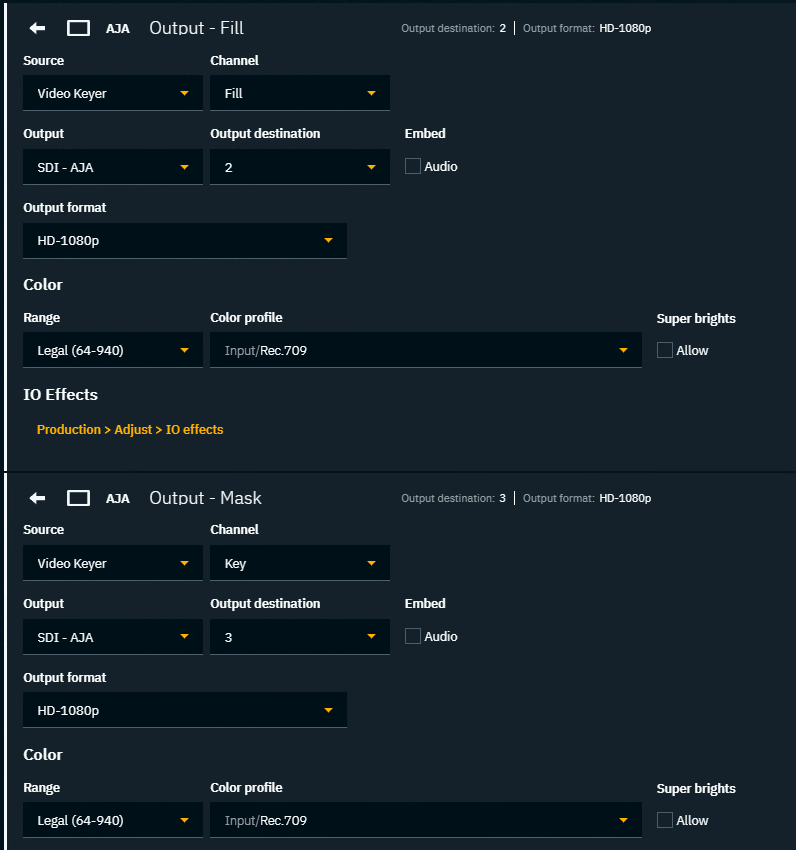
Render machine
When using the key inside Pixotope Graphics configure continue routing the render machine.
Learn more about how to Configure using an external keyer
Enable Reveal keyer
Go to the Video Keyer panel
Click on "Enable Reveal keyer"
OR when switching from Chroma keyer, select "Reveal" as the Keyer modeOptionally change Preview to
Alpha > showing the mask
Layered > showing fill with the mask applied
