Importing ptrk into Sequencer
It is possible to import pre-recorded ptrk files into Engine’s Level Sequence.
Please follow these steps:
Create a new Level Sequence in Content Browser. Open it by double clicking.
In the Sequencer tab click on the Actions icon (wrench symbol) and select Import PTRK camera data.
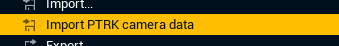
Select your ptrk file in the dialog.

This creates tracks for each value represented in the tracking recording and a single track forcing the world setting Camera Tracking Source to Recorded Sequence, to make sure our sequence will not be overriden by fresh packets coming from the Tracking service.
