Views - START, SETUP and PRODUCTION
Pixotope Director is designed with a virtual production workflow in mind. It is built around the main steps, which are shown in the interface in 3 views. These can be switched in the left side menu:
using the dropdown
using
Ctrl+1,Ctrl+2,Ctrl+3
or can be cycled through using Ctrl+Tab (Shift+Ctrl+Tab).

START view
Create, open and manage shows
Change machine role and other machine specific settings
Learn more about Starting Director
SETUP view
Change project link and other show settings
Configure and calibrate your camera systems and video inputs and outputs
Launch levels and control panels
Learn more about Setting up a show
PRODUCTION view
Launch levels and control panels
Adjust the video keyer, composite, effects, color grading and/or every single object in your level
Control your running levels using custom control panels
Learn more about Making adjustments
The Help section is available in all views.
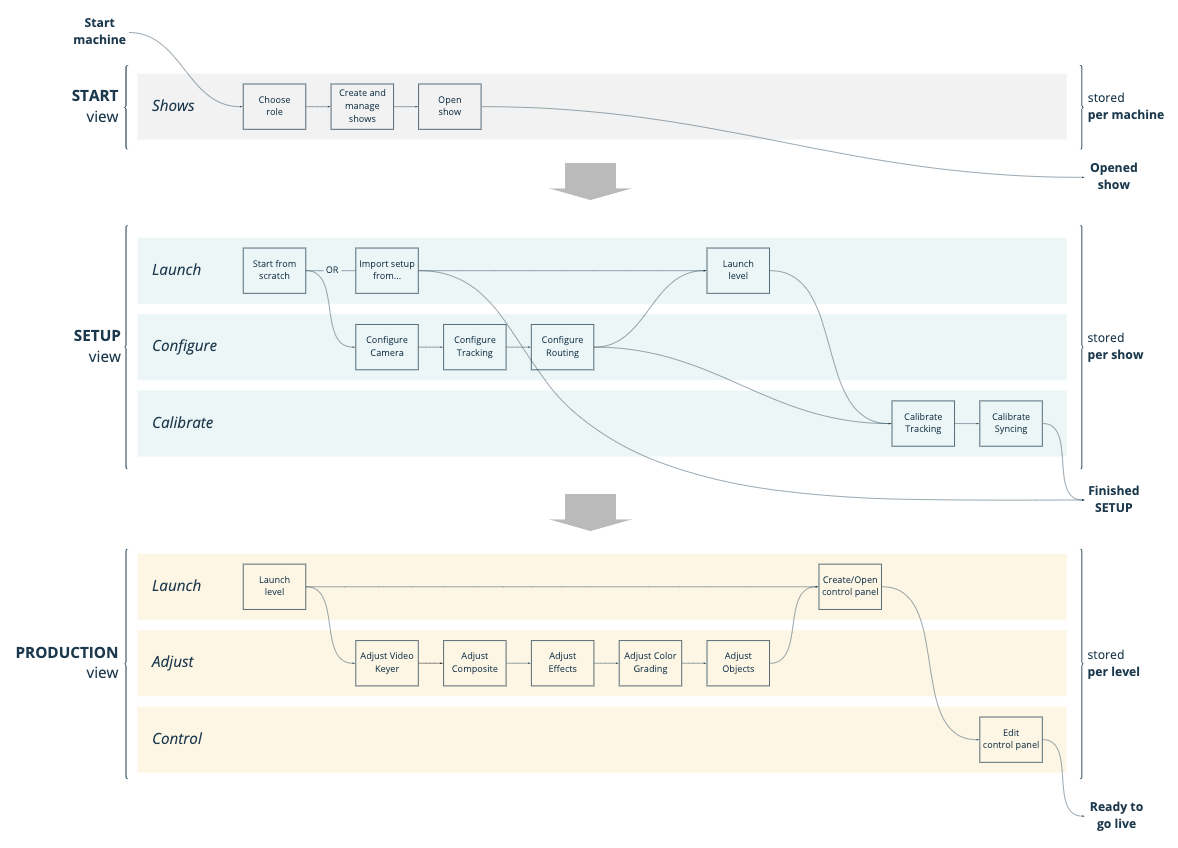
Learn more about What is stored where?
