Compositing in Pixotope
Internal compositing

Internal compositing is the default. This can be changed in Pixotope World Settings inside the Editor.
Internal compositing can be thought of as an upstream image mixing, where the video and the graphics are combined inside the graphics engine. The output from the graphics system is a fill signal
Internal Compositing is used where you want access to advanced interactions between video and graphics, such as virtual reflections and shadows, virtual objects both in front of and behind on-camera talent, and virtual camera moves, as well as subtle lighting effects such as bloom and light wrap.
Pixotope supports both external and internal chroma key inputs for Internal Compositing
Pixotope compositing is always done in 32bit linear colorspace, either ACEScg or LinearSRGB, depending on the users choice
The internal compositing pipeline in Pixotope, does much more than a simple A over B compositing. It includes advanced features such as:
Unified 3D compositing for AR, VS and XR set extensions
Very efficient single-pass rendering that does not compromise the quality of the video
no anti-aliasing is added to the video
Full support for Ray tracing, Nanite & Lumen
No color shifts or tone mapping is applied (unless wanted) avoiding preservation of color
Ability to affect video with lights, shadows, reflections and other effects
Ability to receive and cast shadows, lights, bloom, glow and reflections
Seamless integration with translucent objects, such as virtual glass materials (including refraction), smoke, etc.
Seamless integration with environmental effects such as fog and water
Full integration with standard or convolution bloom and depth of field Bokeh rendering
Seamless transition between tracked and virtual cameras, using all of Unreal's animation tools
Full control over what type of image effects are applied to the video
Lightwrap control for both AR and VS
Full and Extended DLSS support for VS, AR and XR, including our own DLSS upscaling pass for XR
Keying respill based on level content
All internal compositing is done in scene referred linear color space.
Learn more about Linear light and compositing
Learn more about how to Configure using an external keyer or Use the internal video keyer
External compositing
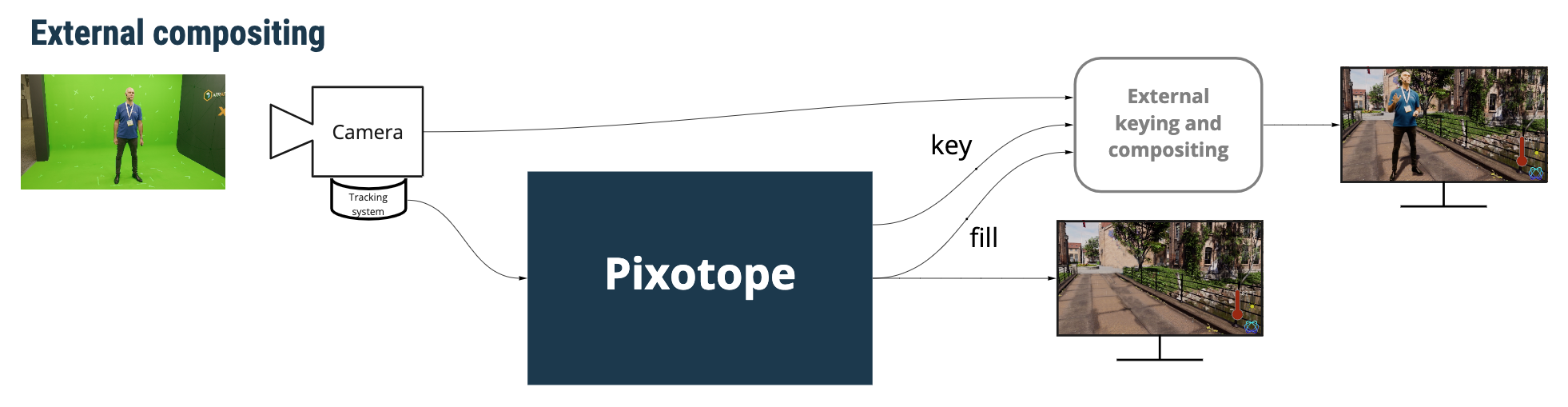
External compositing is considered a legacy feature and should only be used when Internal is not practical
External compositing can be thought of as downstream image mixing, where the graphic system only outputs the graphics fill and the relevant key. The graphics and video are combined in an external image mixer or keyer
External compositing can be used when you do not need advanced compositing functionality such as virtual camera or internal chroma keyer, or for other reasons prefer a downstream image mix
Useful for larger-scale virtual sets where talent reflection and shadow is not needed
External compositing is done in a downstream image mixer, which typically does not support linear inputs. The assumption is that the output needs to be in either Rec 709 or an appropriate HDR format.
Learn more about how to Configure external compositing
