Control panel - System actions and property types
System actions
All system actions can be accessed via the icon on the bottom of the widgets toolbar. Just drag and drop an action onto the canvas.
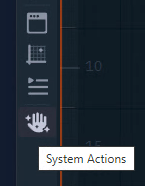
Name | Action |
|---|---|
GetFilename | Returns the filename of the control panel |
GetCurrentRegion | Returns the current region |
GetCurrentMachine | Returns the machine this control panel is served from |
GetCurrentLevelPath | Returns the level path of the level running on this machine |
GetReadEngine | Returns the name of the read from machine |
GetSendToEnginesList | Returns the names of the send to machines |
SetRegion | Switches to a specified region |
SetKeyerPreset | Applies a
|
SetReadEngine | Changes the read from machine The send to machines might change as well, as they always have to include the read from machine. |
SetSendToEngines | Changes the send to machines The read from machine might change as well, as it always has to be included in the send to machines. |
SetReadSendToEngines | Change read from and send to machines at the same time |
OpenTab | Opens a URL in a new tab |
InvokeURL | Calls a URL without opening a tab |
CopyToClipboard | Copies a value to the clipboard |
FocusOn | Sets the focus on a specified widget |
Debug | Sends a message to the console |
Alert | Triggers a browser alert |
Supported target property types
Property type | Source | Related UE5 type names |
|---|---|---|
|
| bool |
| any float or integer number | byte, integer, integer64, float |
| any text string | FName, FString, FText |
| any | Enums (any type starting with U and ending with *) |
|
| FColor FLinearColor |
|
| Transform |
|
| FVector |
| Custom properties with their respective property types Every argument can be controlled separately | |
| - |
