Monitoring machine health - PRODUCTION
The panels in the diagnostics section allow you to
Monitor hardware data
Switch between main and backup machines using an external Videohub router
Want to check the network health? Learn more about how to test the network health
Monitor hardware data
Monitoring machine data in real time can be essential for identifying failing hardware.
Our health panel shows you the current state of relevant hardware data on all connected machines.
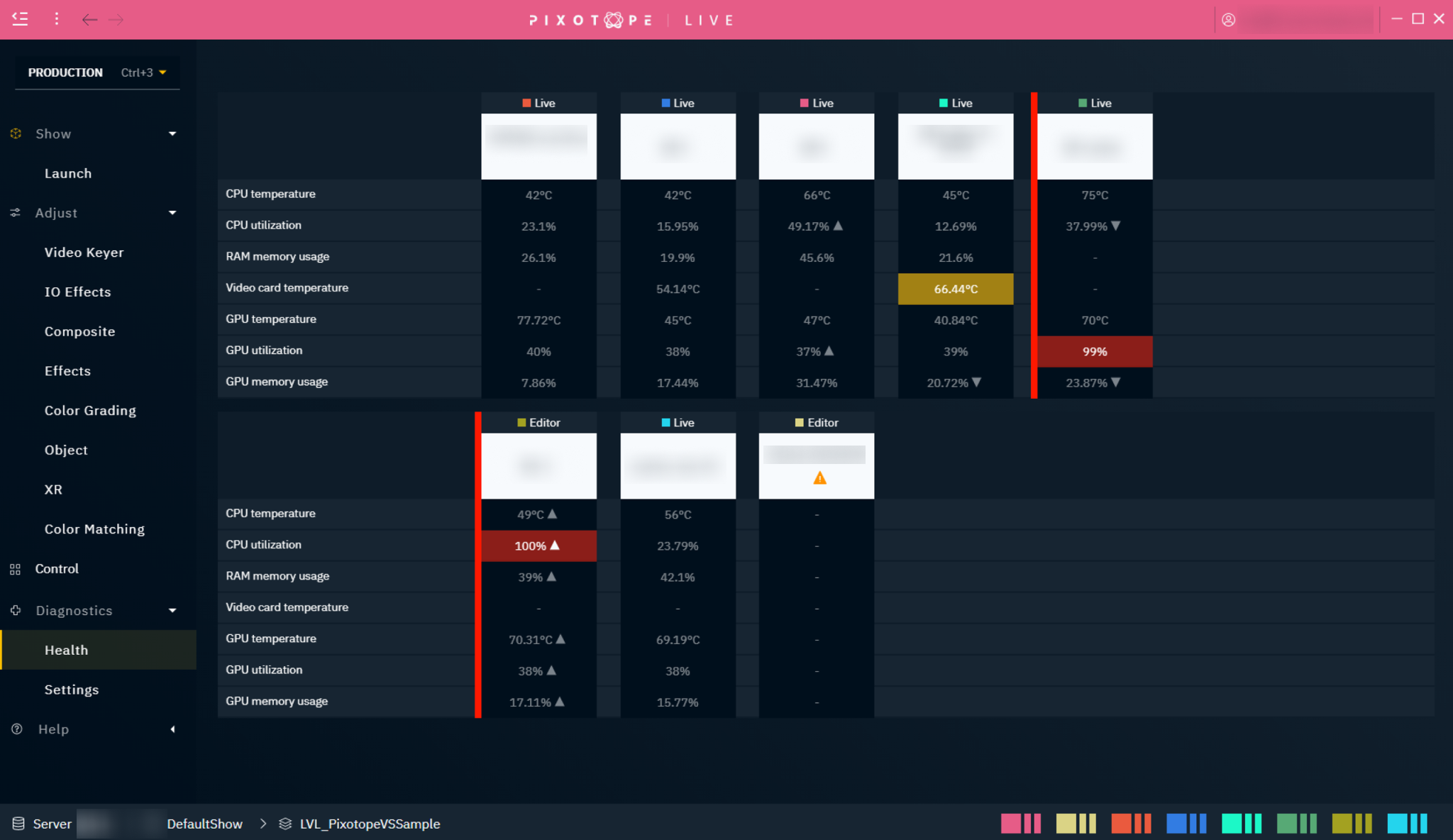
Hardware data
CPU core temperature
CPU core utilization
Video card temperature
RAM memory usage
GPU core temperature
GPU core utilization
GPU memory usage
States
Not running | Normal | Warning | Critical | |
|---|---|---|---|---|
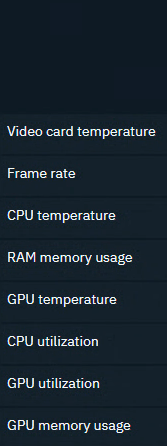 | 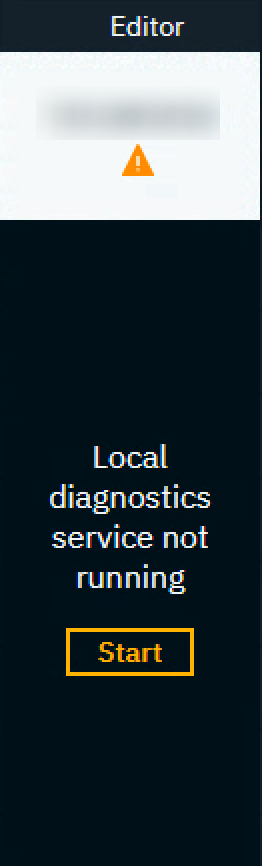 | 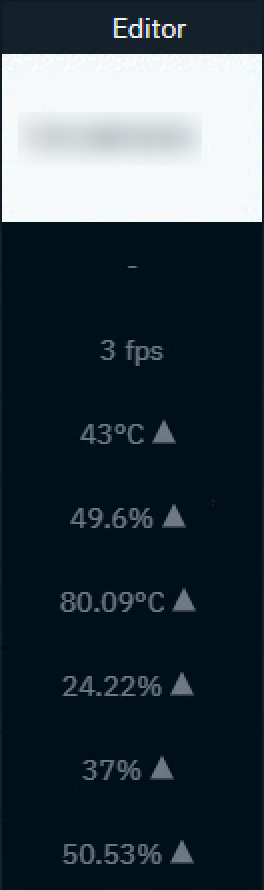 | 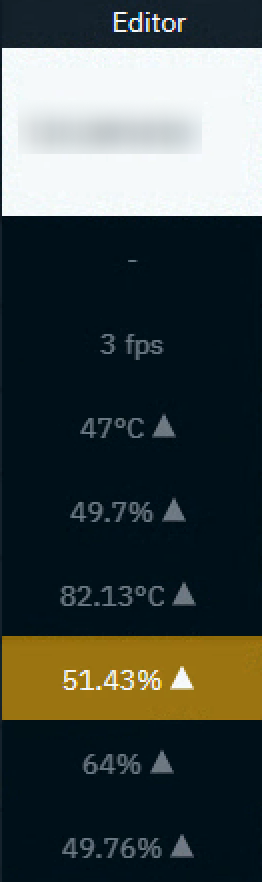 | 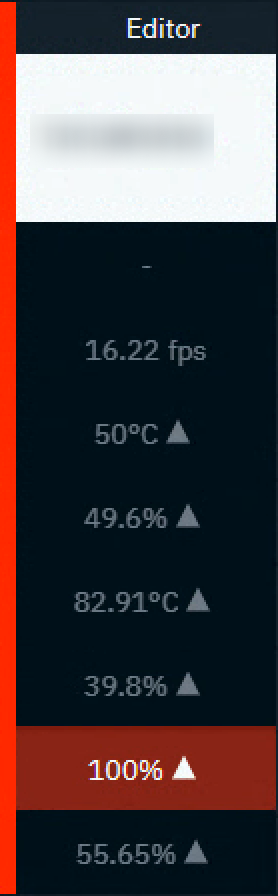 |
To get this real time data from your hardware, our Pixotope diagnostics service needs elevated permissions. Windows' User Account Control needs to be confirmed
for every monitored machine
on every restart (unless User Account Control is deactivated)
Set up health monitoring
Go to PRODUCTION > Diagnostics > Health
Click "Start local diagnostics service" and confirm the User Account Control dialog
This starts the Pixotope diagnostics service
If visible machines are missing data
Access the Director on this machine
Go to PRODUCTION > Diagnostics > Settings
Click "Start local diagnostics service" and confirm the User Account Control dialog
Learn more about how to Start local diagnostics service on startup
Adjust the amount of machines displayed in a row
Go to PRODUCTION > Diagnostics > Settings
Change the number of machines displayed in a single row
Adjust thresholds
The default thresholds for when a Warning or a Critical state should be displayed might differ depending on your hardware or the levels you run. To adjust them
Go to PRODUCTION > Diagnostics > Settings
Parameter | Default threshold | Default threshold |
|---|---|---|
CPU core temperature | 75°C | 85°C |
CPU core utilization | 50% | 60% |
Video card temperature | 60°C | 75°C |
RAM memory usage | 50% | 70% |
GPU core temperature | 85°C | 95°C |
GPU core utilization | 75% | 95% |
GPU memory usage | 60% | 80% |
Switch between Main and Backup machines
Learn more about how to Set up render machine backups (failover)
