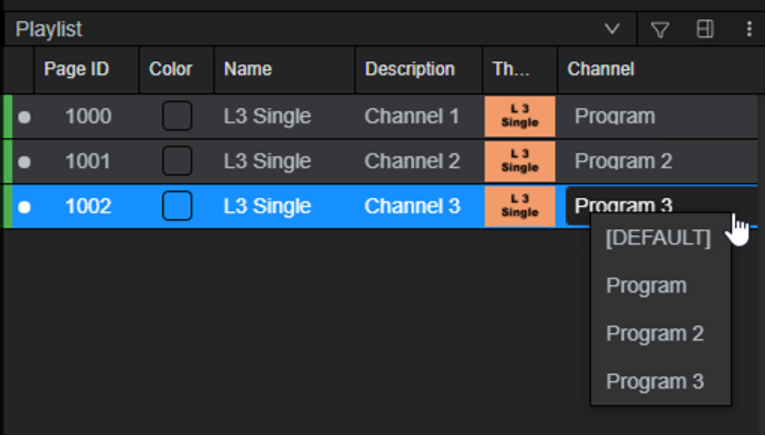Output to multiple channels
Pixotope CG supports the rendering of up to 3 channels.
Set up multi-channel output
Add routing in Pixotope Director
Go to SETUP > Configure > Routing
Add two Media Outputs
In Engine source select a new channel for each output pair
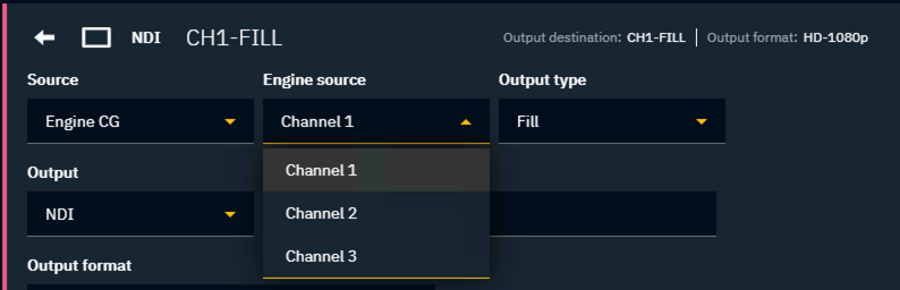
Learn more about how to Set up Director for CG
Configure playout routing in Erizos Studio
Click on "Edit Profiles" in the bottom left corner
Add new Outputs aka Playout engines for all used channels
Keep IP address and port the same
Update the name and the Output number
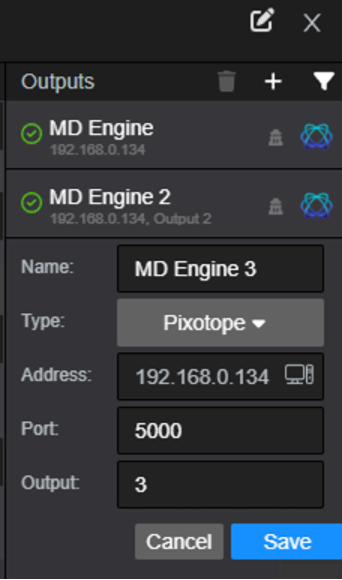
Add new playout channels, for example Program 2 and Program 3
Drag & drop the Engine with Output 2 and Output 3 into their corresponding channels
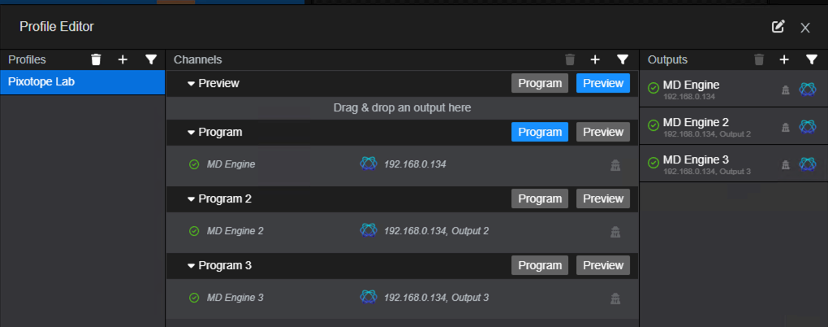
In the Playlist, select for each page which channel it will be played out on