Pixotope Asset Hub
The Asset Hub service is a shared data storage with support for
synchronization - data can be synchronized across connected machines
Characteristics
support for storing and transferring large files
mechanism to mitigate data redundancy
ability to restart (continue) failed data transfers
Setup
The Asset Hub service runs on every machine
The Asset Hub cache lives on the server machine. It holds
the cache of the files
File data is split into chunks of 8MB and stored in the Asset Hub cache on the server machine.
the changelog
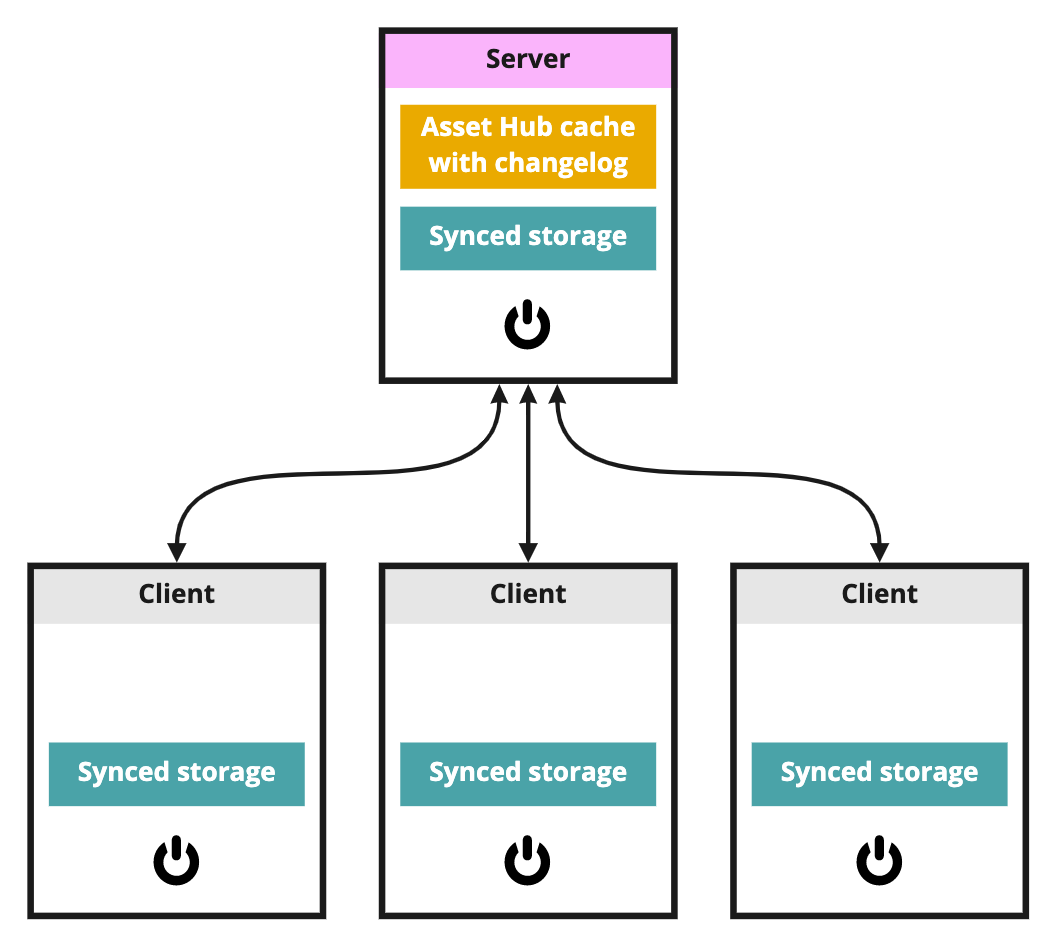
Learn more about how to Sync files using Asset Hub
Ignored files/folders
By default, the following folders are ignored:
DerivedDataCache/
Intermediate/
Saved/To create your own list of what files/folders to ignore
Create a
.pxignorefile in your projects or common folder
for a project:Synced Storage/Projects/[Project folder]/.pxignore
for Common:Synced Storage/Common/.pxignoreAdd the files and folders to ignore based on the following pattern
.pxignore pattern
One rule per line
Empty lines are permitted and are ignored
Lines starting with
#are considered a comment and are ignoredBehaves like Unix shell patterns, more-less same as
.gitignore. Few examples:Temp- Ignore file or directory<Workspace>/TempTemp/- Ignore directory<Workspace>/Temp**/Temp- Ignore file/directoryTempanywhere in workspace tree.**/*.{obj,tmp}- Ignore file/directory with extension.objor.tmpanywhere in workspace tree.
For more information about supported patterns, see the glob library → https://www.npmjs.com/package/glob
To ignore a file/folder, it must be ignored before it was pushed for the first time
If a file/folder is already tracked, it is not affected by the rules
Ignore files in subdirectories are not taken into consideration
In case there are any non-ASCII characters, the file must be encoded in UTF-8
Differences between Pull, Force pull and Hard reset & pull
Pull | Force pull | Hard reset & pull | ||
|---|---|---|---|---|
When to use | To get the latest changes another machine has pushed | When the server has changed, but your local data should be kept | When the server has changed, but you don’t care about your local data | |
What gets pulled | all changes since your last pull | the current remote state (ignores changelog) | the current remote state (ignores changelog) | |
Remote → | Local | |||
new/edited | deleted/does not exist | the remote file is added | the remote file is added | the remote file is added |
new/edited | edited | If the file differs
If the files are the same, the local file is kept | If the file differs
If the files are the same, the local file is kept | the local file is overwritten |
edited | exists (no changes) | the local file is overwritten | If the file differs
If the files are the same, the local file is kept | the local file is overwritten |
deleted | exists (no changes) | the local file is deleted | the local file is kept | the local file is deleted |
deleted | edited | the local file is kept | the local file is kept | the local file is deleted |
