What's new?
We are introducing our newest iteration of Pixotope, featuring Unreal 5.2 and a range of enhancements designed to optimize your workflow.
Engine
Unreal version 5.2.0
The Pixotope Engine/Editor now runs on the latest Unreal Engine version 5.2.0.
Unreal Engine 5.2 continues to build on the framework and features of 5.0 and 5.1, seeing advanced rendering features such as Lumen and Nanite become mature options for broadcast productions. New features include:
The Procedural Content Generation Framework (PCG), providing artists and designers the ability to build fast, iterative tools and content of any complexity, from buildings up to entire worlds
Substrate, a new experimental method offering greater control and flexibility in authoring materials
Nanite, now offering support for Custom Depth and Stencils, Lighting Channels, and Global Clip Plane. They also added Variable precision normals for high-quality reflections on cars and a new Max World Position Offset Displacement setting to mitigate artifacts
Lumen, providing quality and performance improvements amongst other things to GI and occlusion for thin geometry as well as to reflections
Enhanced Shadow Rendering, now delivering more accurate ray-traced shadows
Shader compilation, now being sped up by a new preprocessor
And much, much more: https://docs.unrealengine.com/5.2/en-US/unreal-engine-5.2-release-notes/
The added support for the anti-aliasing method Temporal Super Resolution (TSR) comes with a performance cost. In Project settings you can change back to use Temporal Anti-Aliasing (TAA) which is the default in 23.1.
Improved Editor interface
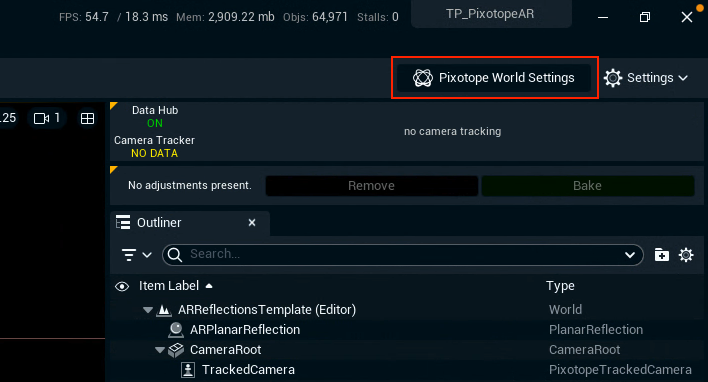
Keeping an overview over all your world settings can be a juggling act. To get a better overview, we have introduced Pixotope World Settings. Easily focus on your production type, be it AR, VS or XR and get a clean overview of all available settings.
Learn more about the new Pixotope World Settings
XR setup
We have simplified the way the outside camera view (outer frustum) can be set up, by adding Outside camera view modes, which are available both in Editor as well as in Director.

Renders an extended view of the camera view (inner frustum)
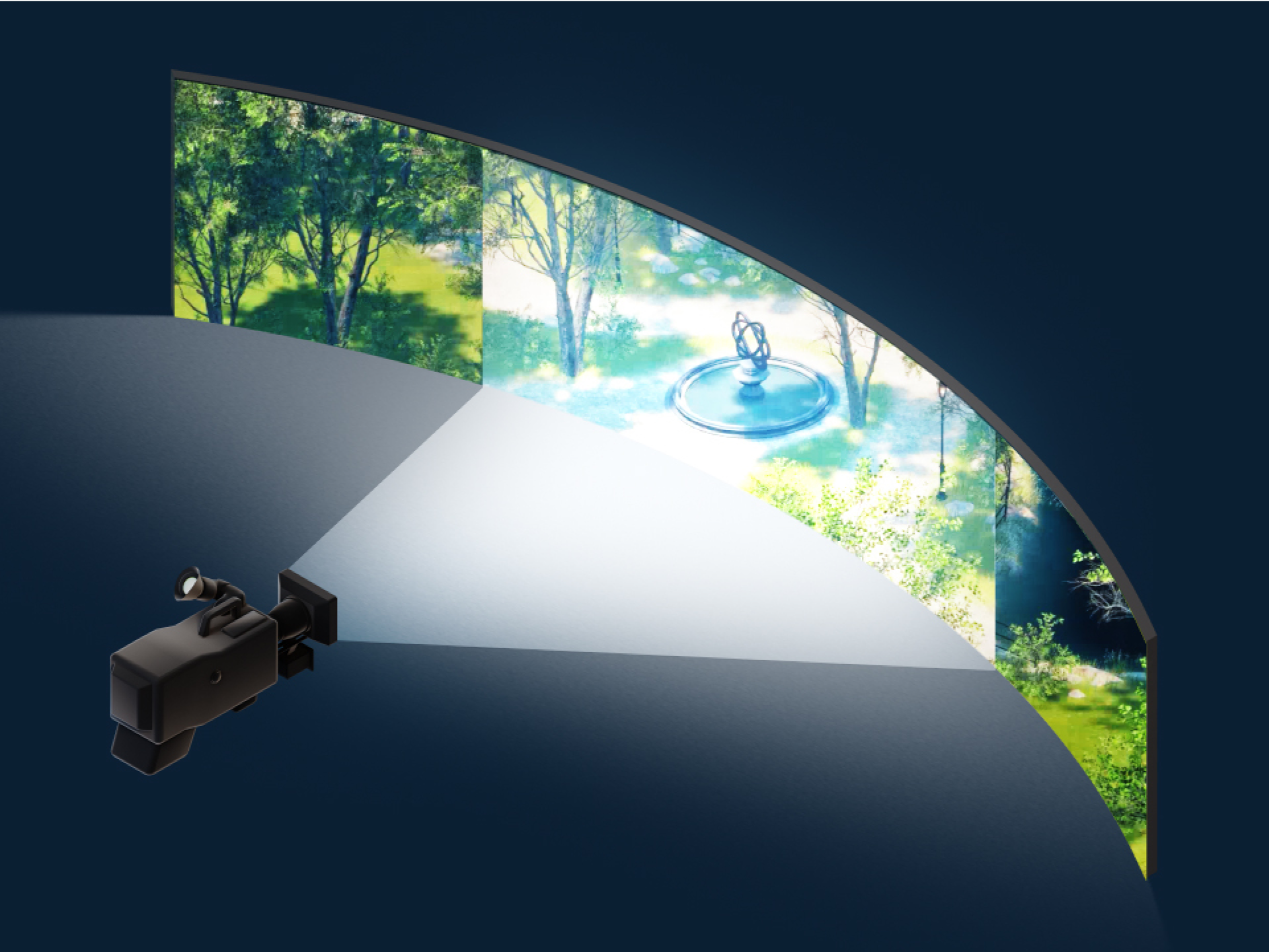
Renders a separate view using the XROutsideFrustumPoint’s viewpoint
Learn more about the simplified Outside Camera View options
Digital Twin
In case you are using Pixotope Tracking, setting up the Digital Twin has become even easier. Mappings can now be created all at once. And the tracking pattern can be served directly from the Engine, removing the step of having to manually get the tracking pattern image onto the LED volume.
Learn more about how to Calibrate XR alignment using the Digital Twin
Store and Recall Keyer settings
We’ve added two ways to save presets for the video keyer.
Quick presets offer 9 slots to quickly save and toggle between them
Named presets allow you to label them for better recognition when used later
You can find them in the preset drawer on the right side of the Video Keyer panel. A preset stores all values of the panel including the initialisation.

Quick presets
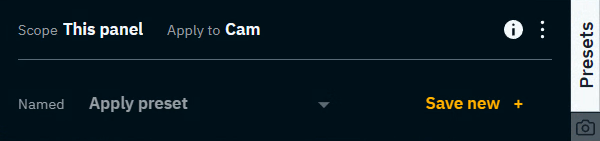
Named presets
Learn more about Presets in Director
Diagnostics
Check your network health
We added a new Connections panel where you can check the quality of your network. Either check all connected machines or just individual ones.
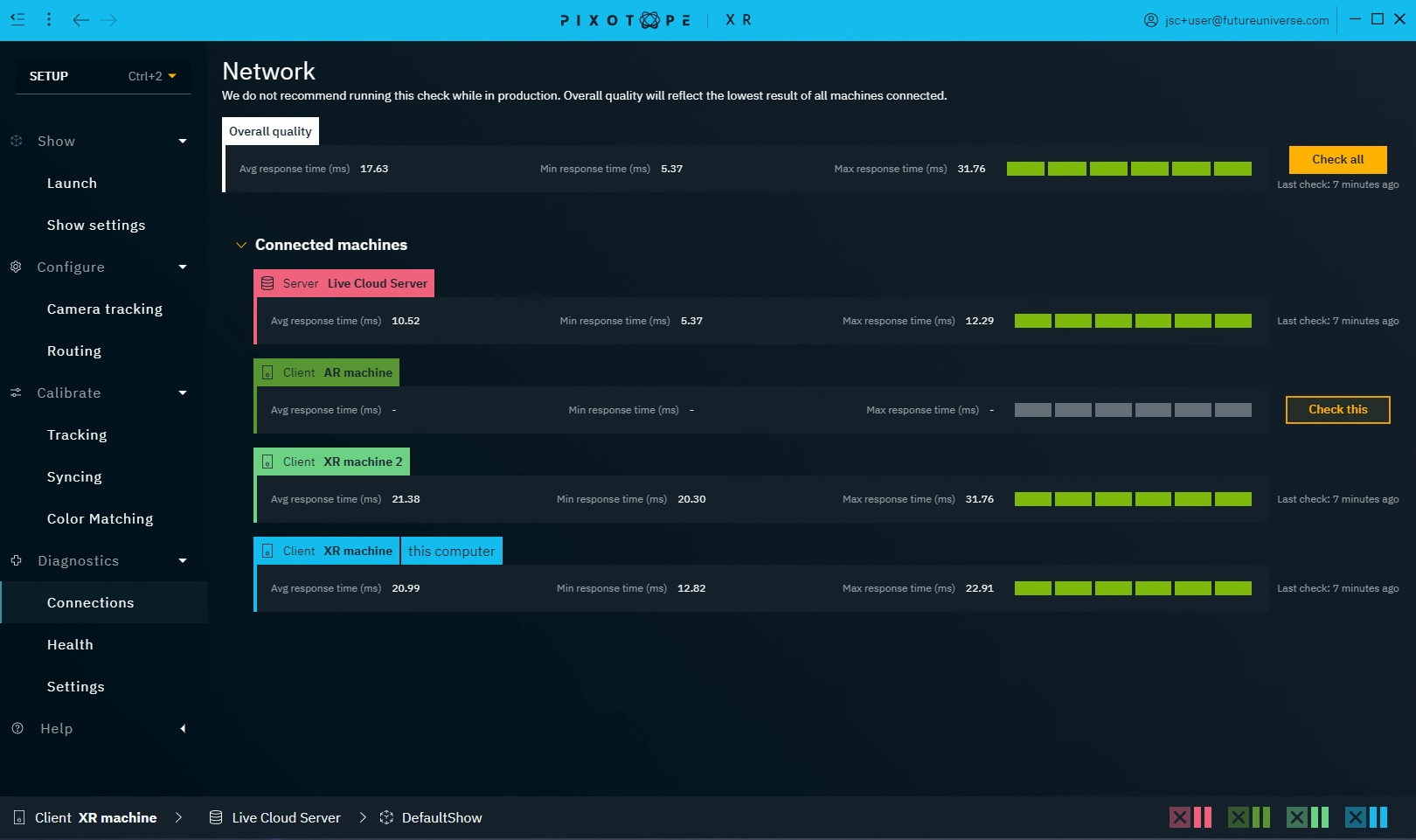
Learn more about how to Check the network health
Improved routing
Routing Genlock and Timecode is now more consistent. We have also added a Tracking only option for XR machines where you don’t need video input.
To make configuring your setup more streamlined, we’ve added a new warning system to keep you informed on crucial issues that could affect your routing.
A warning icon will appear if there is an issue with your routing. When hovered over, it will display the error message including a suggestion on how to resolve it
A checkmark icon will appear next to the machine header if no routing issues are detected
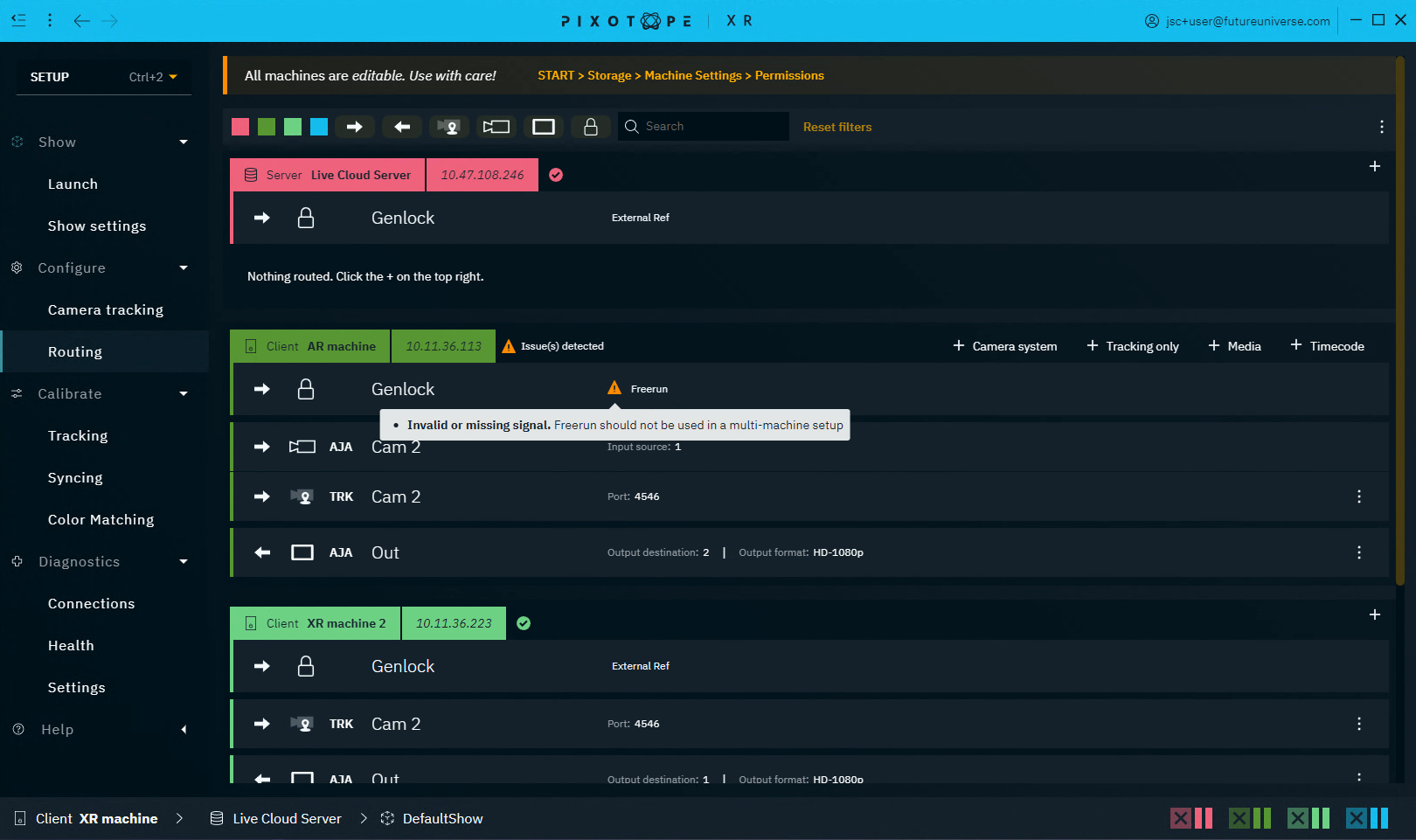
Learn more about how to Configure routing
Asset Hub
Syncing your data between machines can be done with a single click. With the introduction of the "Revert last change" option we now also allow you to go back in time. This is the first part of a whole series of features, which will come in the future, allowing you more control and overview over your data changes.
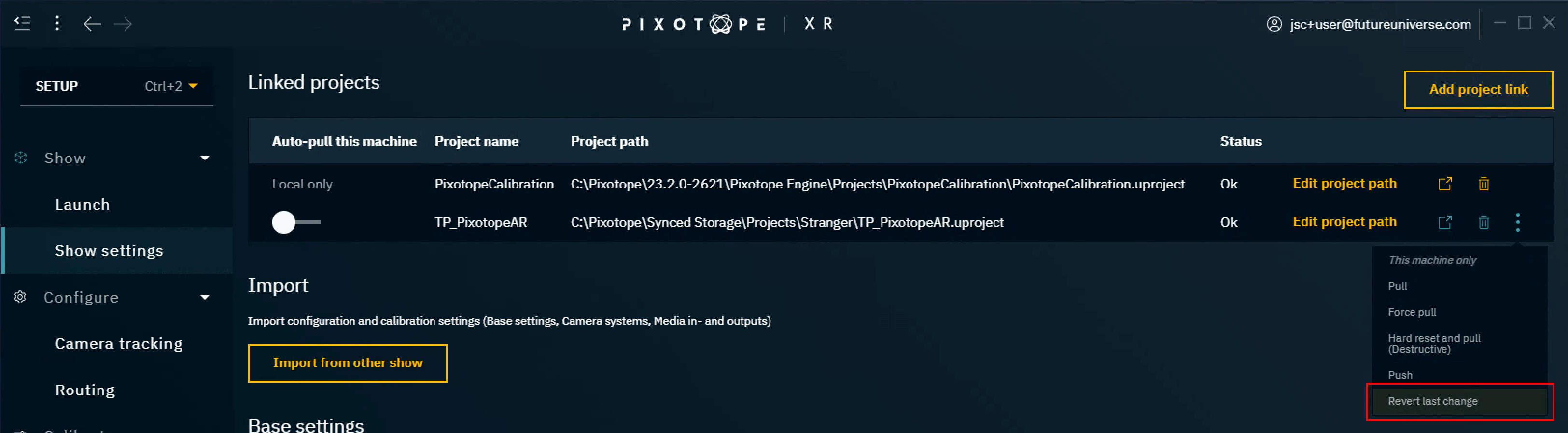
Lens files are the new kid on the syncing block. Stored in the newly created and synced Config files folder, we keep them in sync across machines.
Learn more about how to Sync files using Asset Hub
Control panel
Last but not least, we also found some time to add 3 enhancements for power users. Now you can
Copy text to clipboard on a button or keyboard click
make the Label widget text selectable
make the Label widget show formatted JSON

Learn more about the Label widget
Upgrading to Pixotope 23.2
Check out Upgrading to 23.2
Changelog
Log in to the user section of the → Pixotope Cloud
Go to Downloads
Known bugs and limitations
Check out Known bugs and limitations
