Configure audio output and pass-through
When using a Remote Desktop Connection into a render machine, turn off audio!
Pass-through audio
We allow passing-through audio using SDI-AJA.
Open the Pass-through audio (SDI) dropdown in SETUP > Configure > Routing > Output
Select from a list of routed SDI - AJA inputs
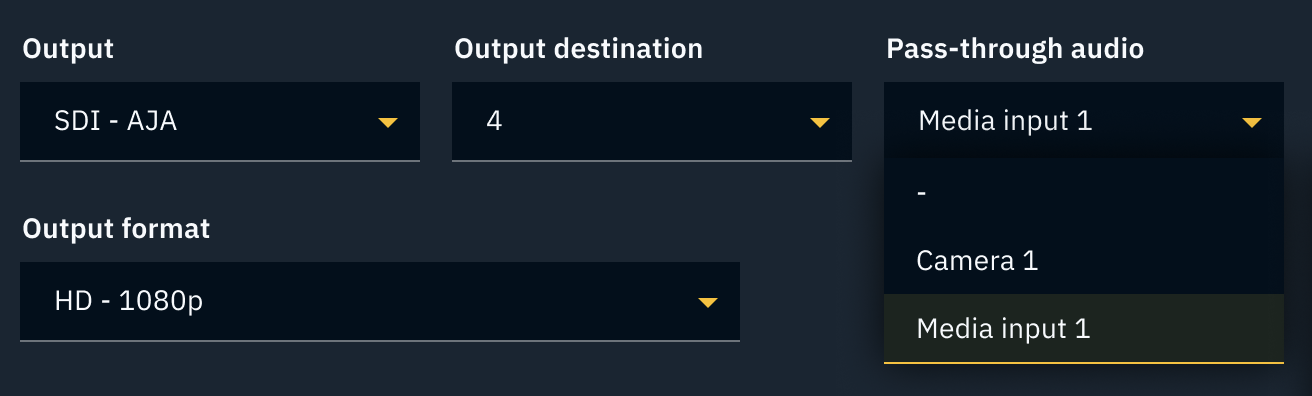
This will pass through all audio channels available on the selected input and map them to the same channels on the output.
The audio remains synchronized with the video throughout the signal path.
Engine audio
We support digital audio output generated in the Pixotope engine using the following methods:
embedded over SDI
AES/EBU* - via an SDI bnc or XLR cable
* supported only on AJA Kona 5 (with 4K firmware)
See System Requirements for details.
Output of audio to NDI or File is currently not supported
Enabling audio output
Open the Embed engine audio dropdown in SETUP > Configure > Routing > Output
Select the first channel the engine audio will be mapped to
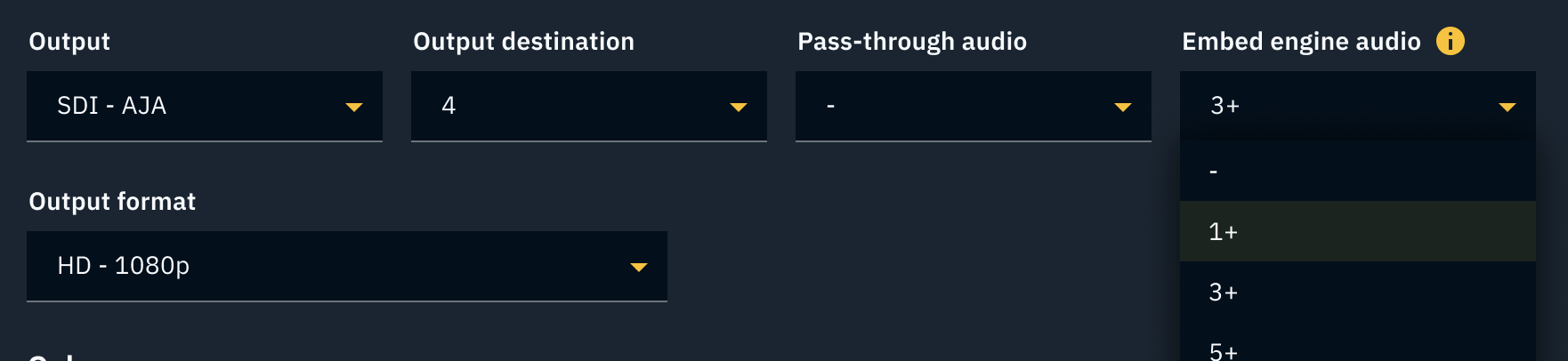
As an example, selecting channel 3+ maps Stereo to 3-4 or Surround 5.1 to 3-8.
Any audio passed-through on these channels will be overwritten.
Adjust the “Audio Delay” on SETUP > Calibrate > Delays
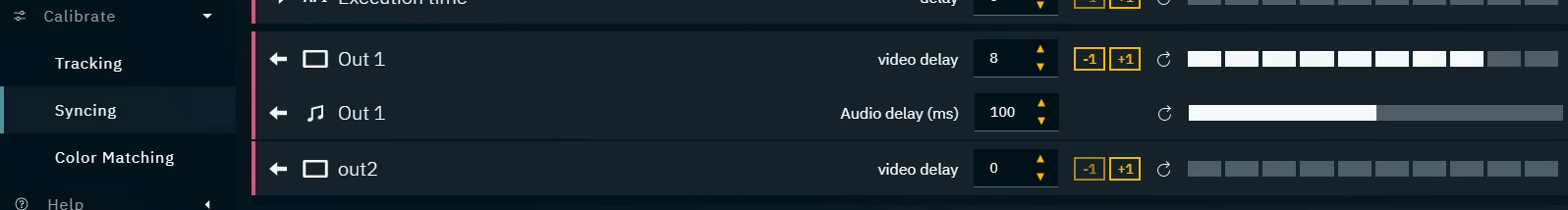
Audio delay should be approximately the same as the video output delay e.g. for 2 frames video output delay at 59.94Hz, set the audio delay to 33 msec; for 3 frames at 50Hz, set to 60 msec. The minimum delay should be 10-15 msec.
