Upgrading to 25.1
We would not recommend that you upgrade your Pixotope machines in the middle of a production or pre-production phase.
When choosing to upgrade, we recommend that you backup your existing Pixotope projects, so that you will be able to go back if you need to.
VideoIO
Delay changes
When using
BMD the end to end delay has been decreased by 1 frame
AJA the end to end delay has been increased by 1 frame
this was done to improve long running reliability across all frame rates
To mitigate for the above changes please add/remove 1 frame tracking delay in the Delay panel.
Migrating software
No migration steps required when upgrading from the previous version.
Migrating show files
To carry over show files and machine settings from an old installation you can
Click "Copy folder" at the start of the installation
OR manually copy the files into the Local storage folder of the new installation
Learn more about Show files and where they are stored
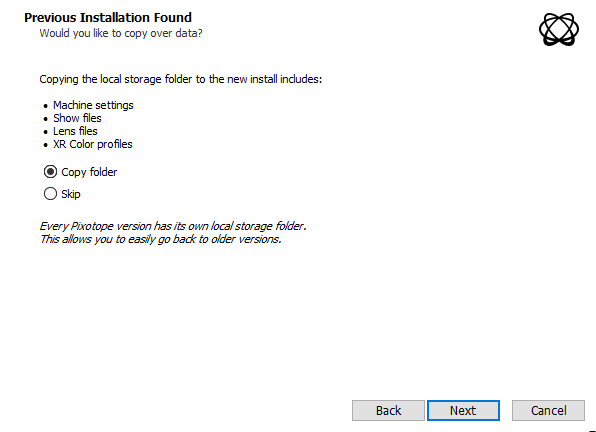
Migrating projects
When opening a project from Unreal or an old Pixotope version:
When prompted in the Editor, click "Update"
This will update your .uproject file
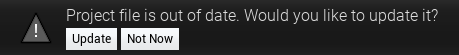
Restart the Editor
Unreal projects can be used in Pixotope right away and do not need any migration steps.
