Chroma Screen
The Chroma Screen actor is meant to be an exact virtual representation of your physical green/blue screen. It allows for a more convenient way of working with VS as its feathering/matte is directly applied to the video projected on the Compositing Plane. This removes the need for garbage mattes or per plane feathering.
You can choose between 2 variants
procedurally generated geometry → Chroma Screen Parametric
custom geometry → Chroma Screen Mesh
Make sure all your Compositing Planes have Mask Only with Chroma Screen set to true.
If using the Chroma Screen & Plane actor, this is set to true by default.
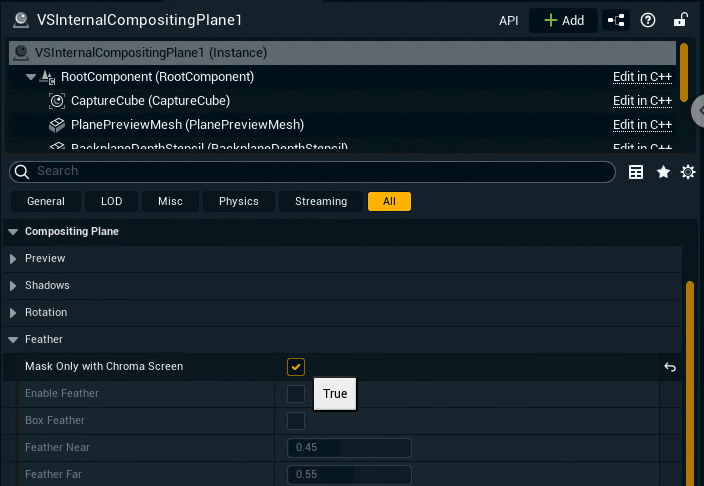
Chroma Screen Parametric
In most cases we recommend using this actor. It is based on a handful of parameters which autogenerate the geometry representing your green screen.
Add the Chroma Screen Parametric actor to the level
In the Chroma Screen > Generation section adjust
the Size
the Bevel
and which sides to render

To change the size you can also move the Size handle in the scene
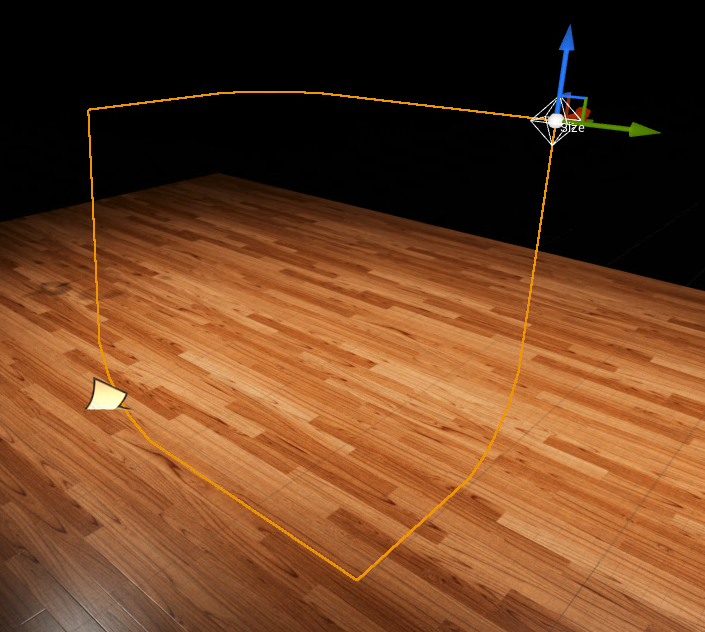
Chroma Screen Mesh
Choose this actor if you want to use an external 3D model of your green screen.
Inside the 3D software
Prepare mesh before import
Make sure it has a
clean geometry
no overlapping faces
no disconnected vertices
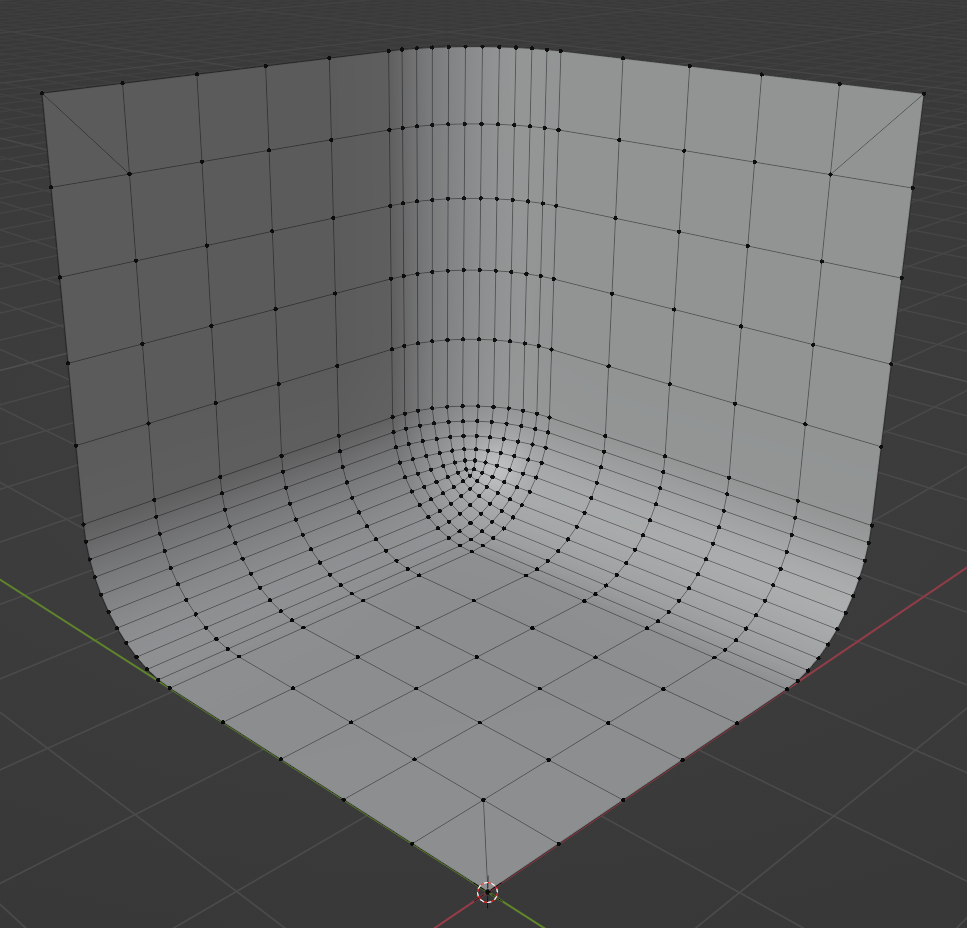
Make sure face normals are directed inwards
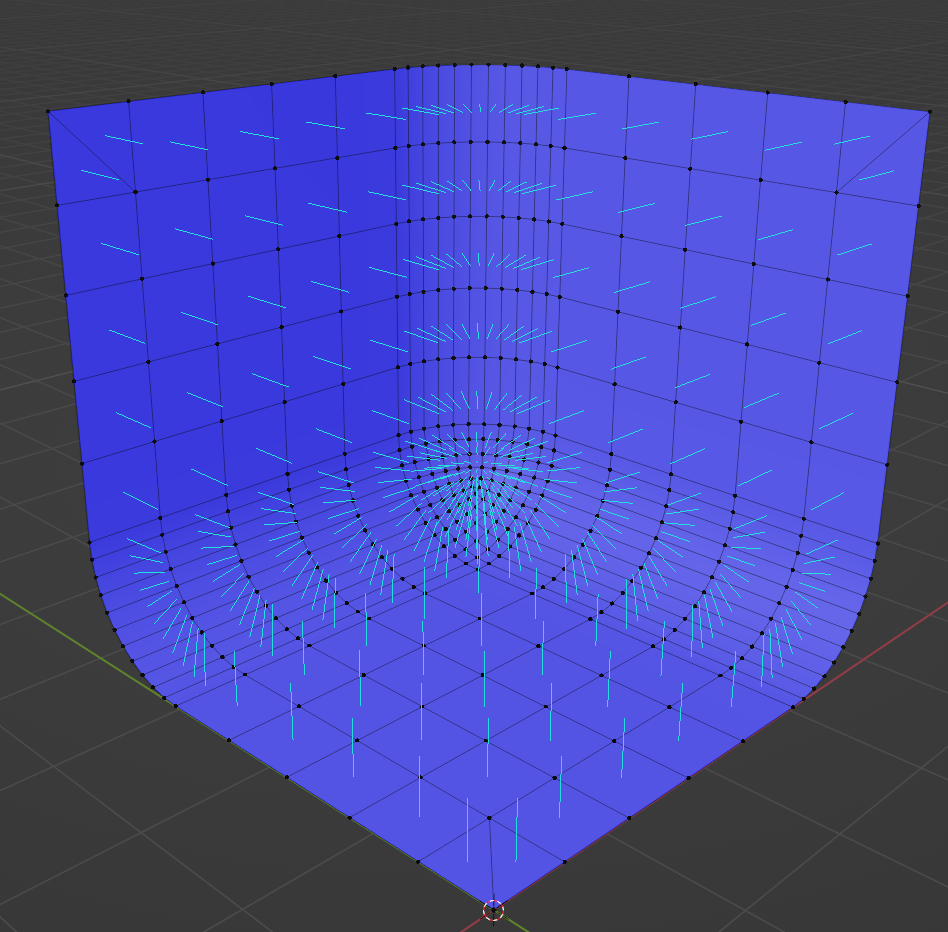
Corner triangles should follow this pattern (to achieve better feathering near the corners)


Outer vertices should be painted black, while the inner remain white (this is what defines the feathering 0-1 range)
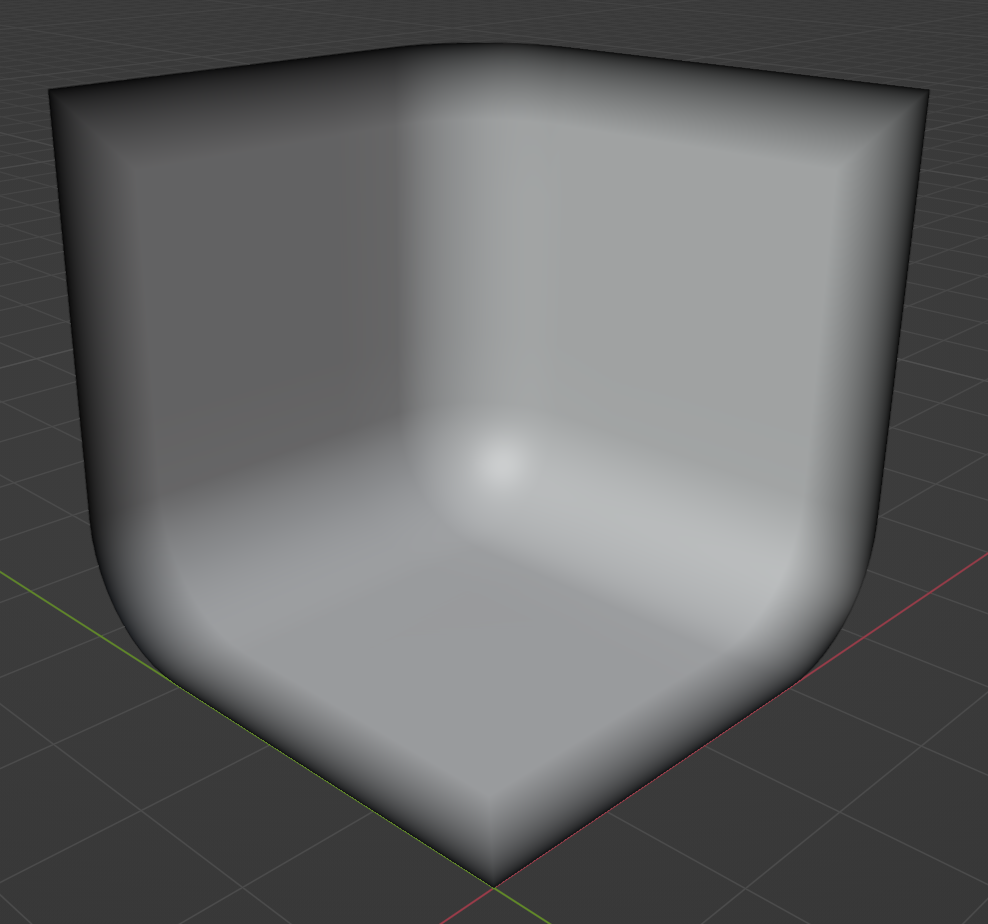
Export mesh
Save the mesh as
fbx
Inside Pixotope Engine
Import mesh
Click Import in the Content Drawer
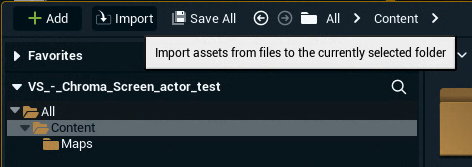
Make sure Skeletal Mesh is unselected so the mesh is imported as a StaticMesh
Optionally make other changes in the FBX Import Options if needed
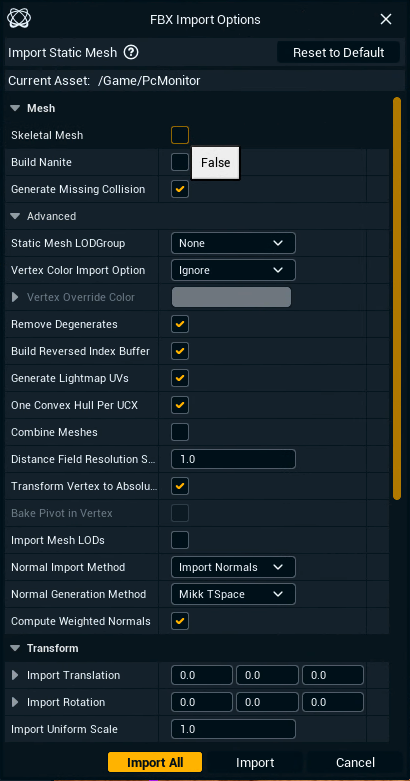
Select the imported mesh on the Chroma Screen Mesh actor
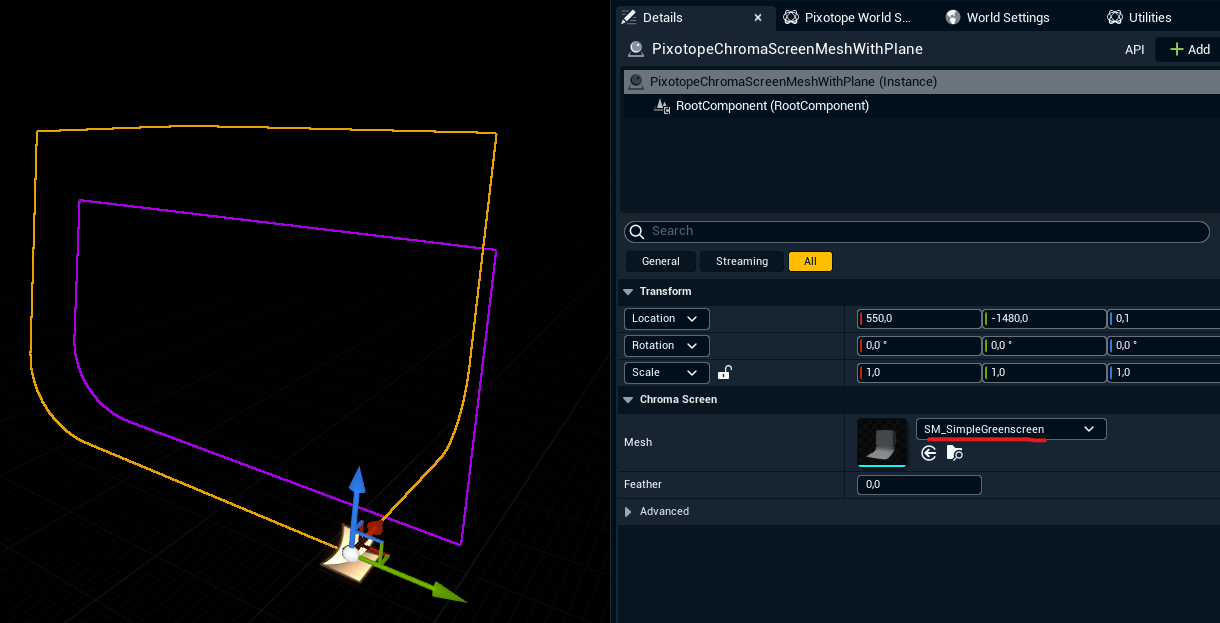
Adjust feathering
Feathering of video can be controlled from Chroma Screen actors and it will apply to the video projected on the Composing Plane.
Chroma Screen feathering control is the recommended way, but if needed you can try using the legacy per-plane feather in addition.
