Configure machines
The Machines panel allows you to view and configure your machines from a single panel.
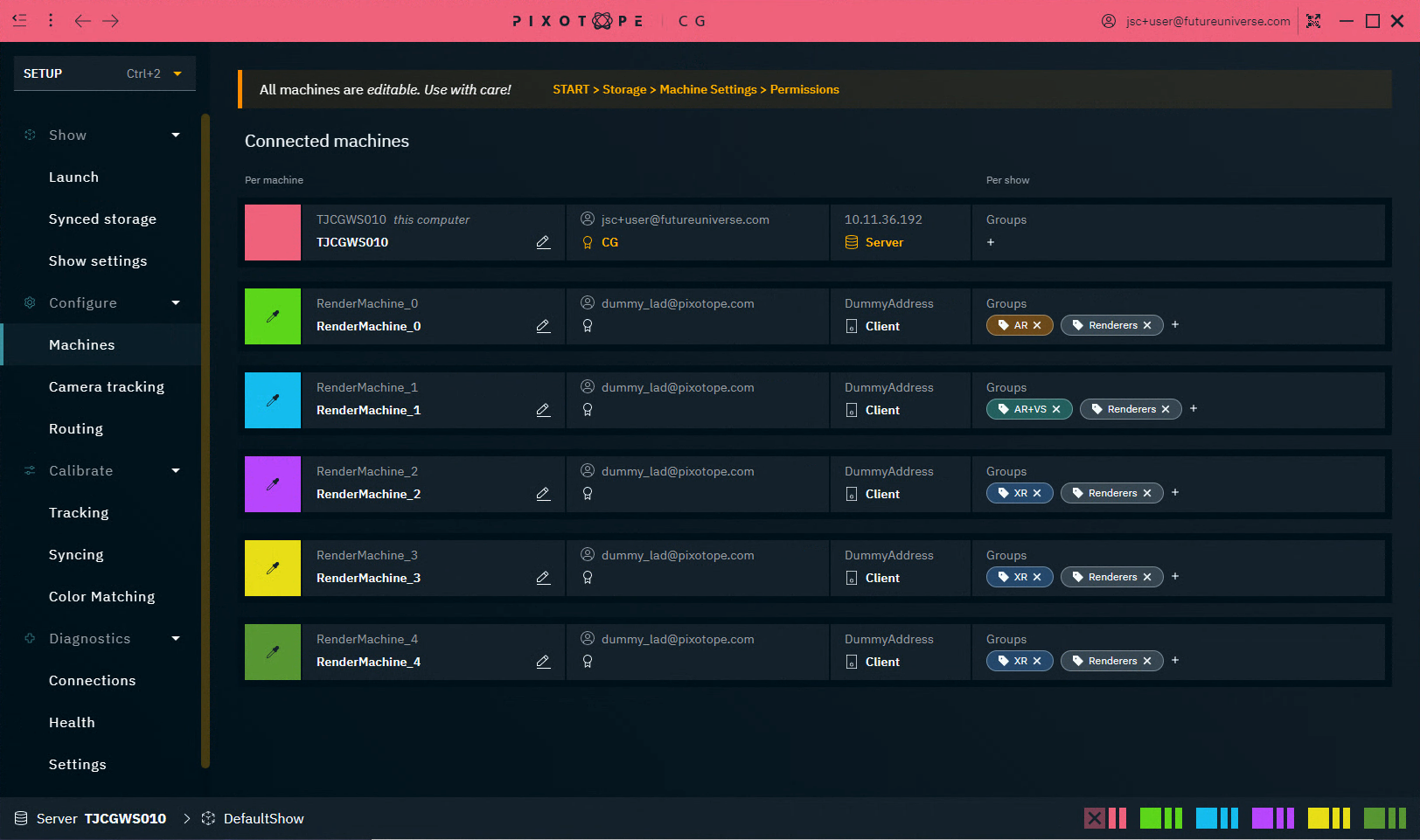
It shows all connected machines and their following settings:
Editable across machines | Scope | |
|---|---|---|
Machine name | Local only | Per machine |
Display name | Yes | Per machine |
Display color | Yes | Per machine |
Logged in user | Local only | Per machine |
License | Local only | Per machine |
IP address | Local only | Per machine |
Network role | Local only | Per machine |
Groups/Render groups | Yes | Per show |
Change name and color
Click on the colored box to change the display color
Note: The Server’s color can not be changed
Click on the Edit icon of the machine name to set a display name
If editing is not possible, check the permissions level of your machine. Learn more about Permissions - affecting SETUP
These settings are the same as the one set in machine settings
Change groups
Add machines to groups
to control what is being rendered - Render groups
for fast selection - Render and custom groups
Adding a machine to a Render group will set and lock the Compositing Type in the Editor > Pixotope World Settings > General for every launched level.
Learn more about Render groups - AR, VS, AR+VS, XR
Add machine to group
On the machine row, click on the
+icon underneath "Groups" and select a Group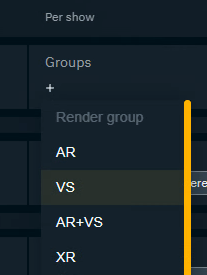
Remove machine from group
Click the
xicon on the group tag

Add Custom group
Click on the
+icon inside the Groups dropdown to add a Custom group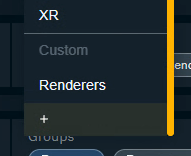
Remove custom group
Click the delete icon inside the Groups dropdown
The custom group will be removed from all machines including the dropdown.
