Create holdouts - Digital Twin XR
A holdout object prevents any 3D object from occluding the video backplate in the region where it is placed. The object itself is not rendered.
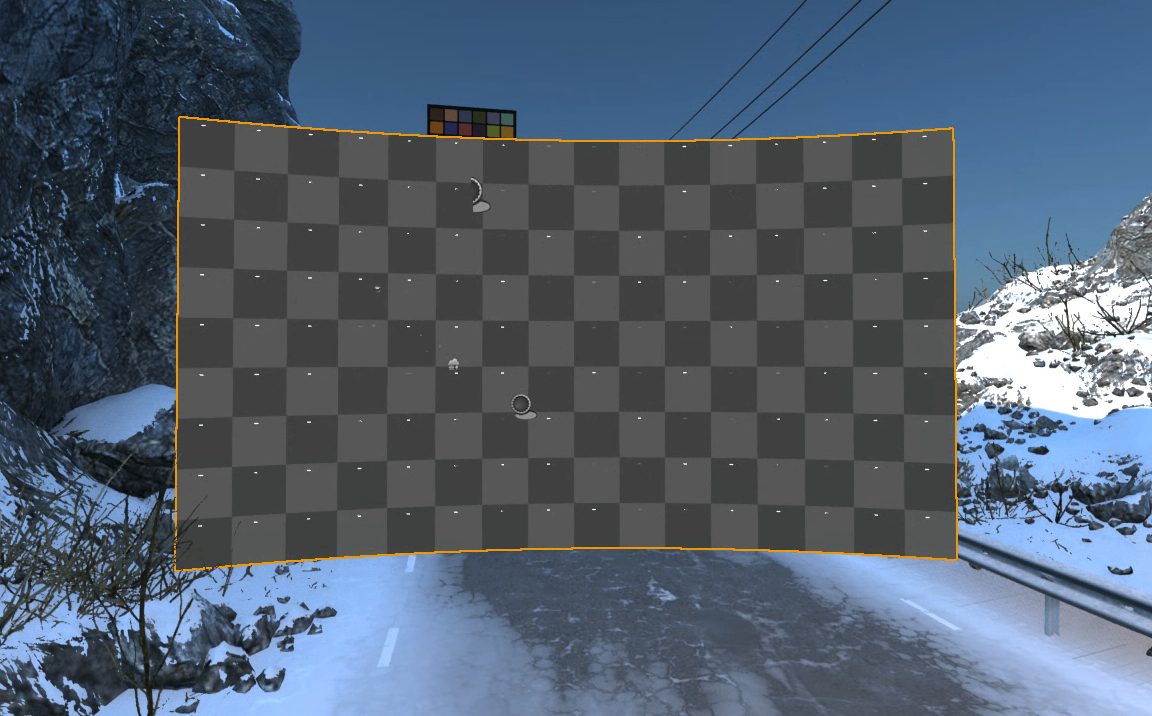
Optionally change the holdout settings:
Holdout Expand expands each XR wall element before creating the holdout
Holdout Shrinkage shrinks the created holdout
Click "Create XR Holdouts" in 3. Create Holdouts to create translucent holdouts for all LED Bodies

Alternatively you can also create the holdouts individually per body.
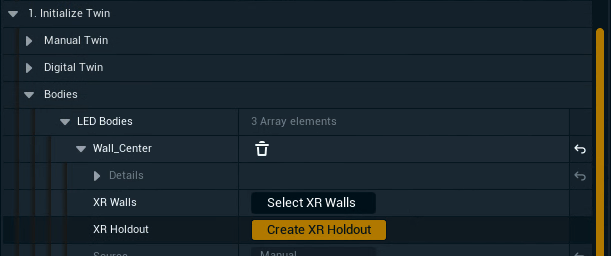
XR holdouts are not rendered when XR is enabled
Learn more about how to Set up a virtual set extension with translucent holdouts
